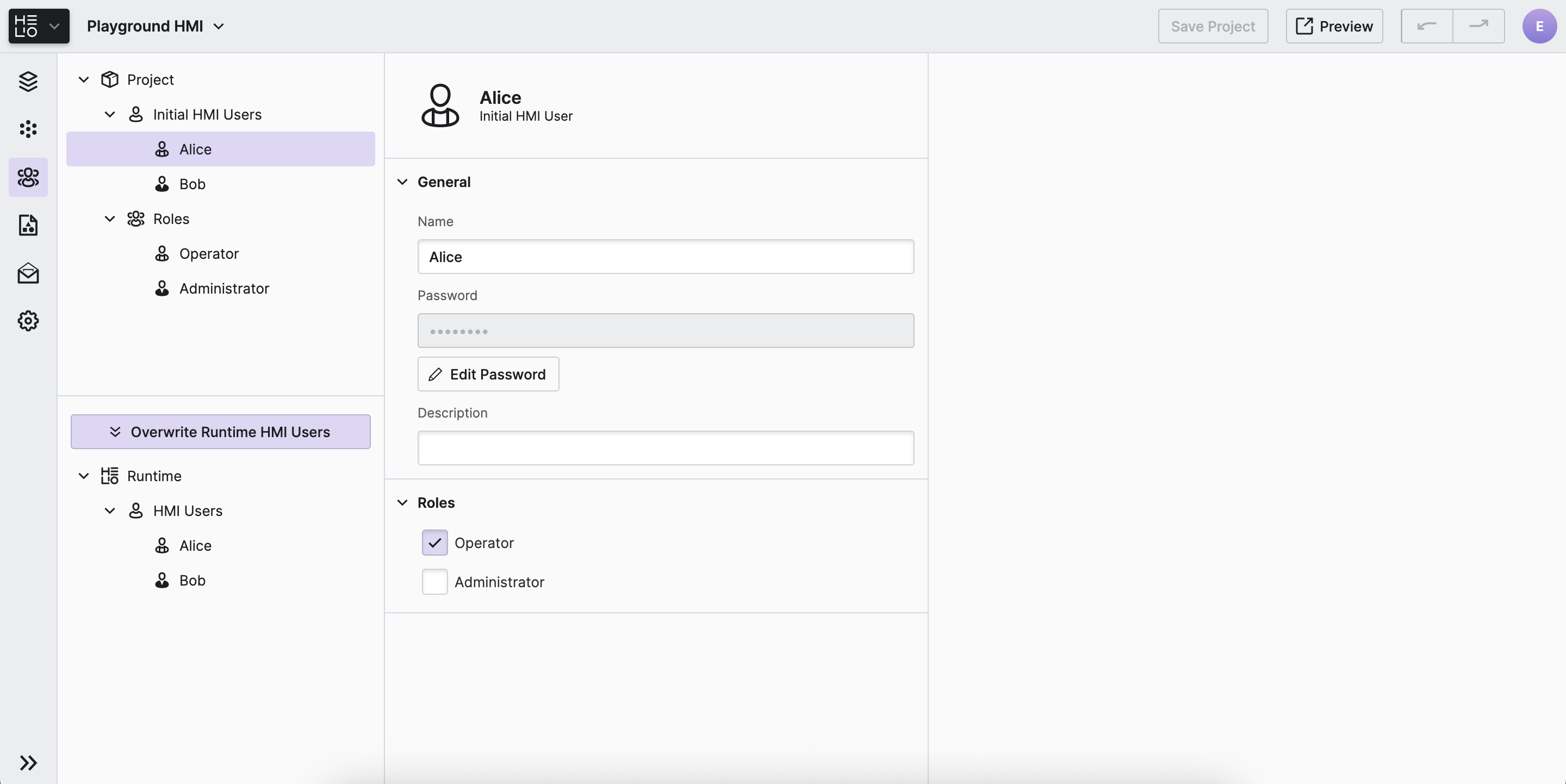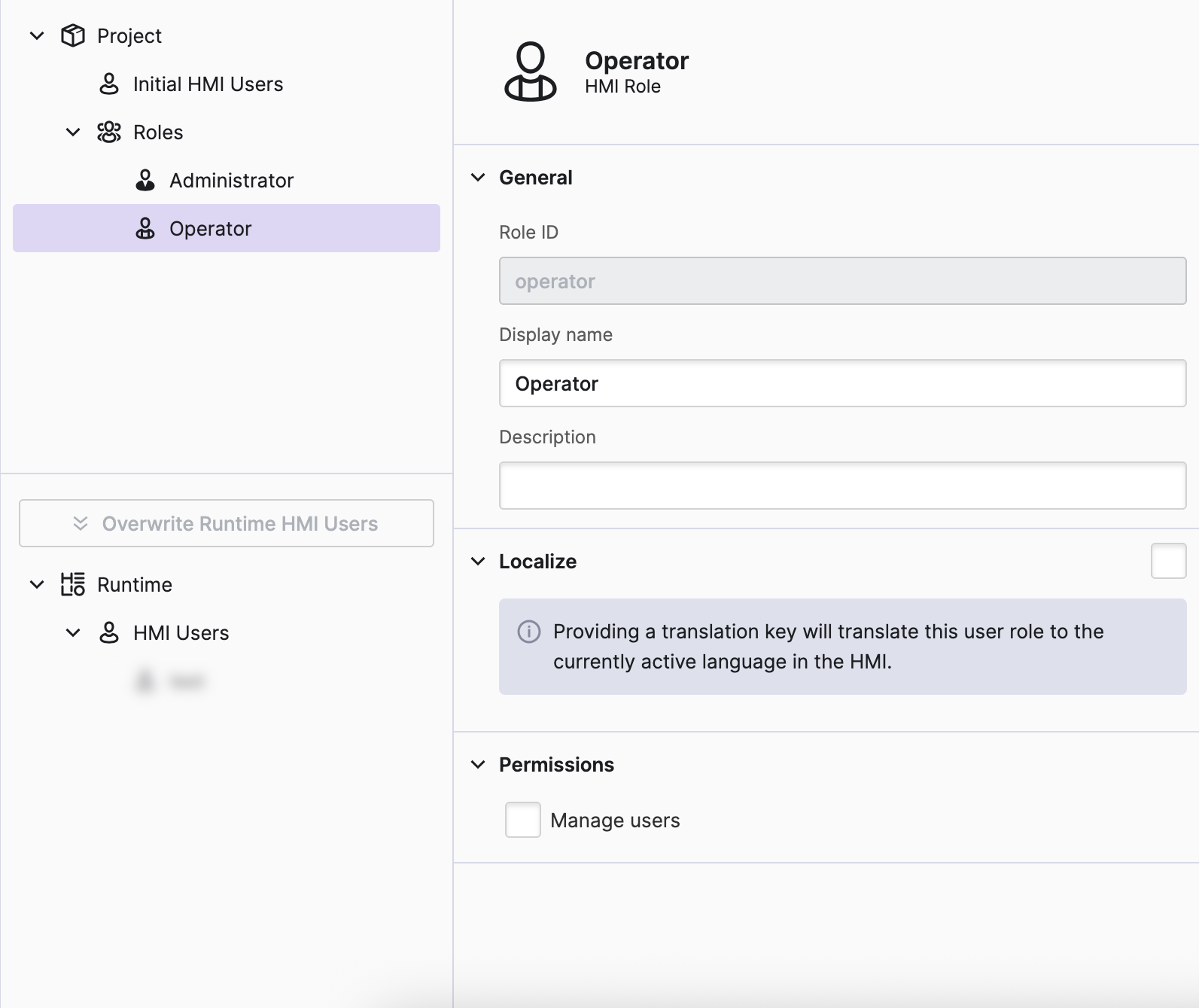HMI Users View
IDE & HMI Users – What’s the difference?
Before we start, it is important to understand the difference between IDE Users and HMI Users in HELIO. Let's have a look at their differences:
| IDE Users | HMI Users | |
|---|---|---|
Who? | You and your team will using their | Once your HMI is deployed to the actual machine, the operators in the
factory will sign in as |
When? | While you are developing & engineering the HMI. | Once your HMI is deployed to the actual machine and running inside the factory. |
Where? | Use the IDE User Manager to define and configure IDE Users. | Use the HMI Users View of the Project Editor to define and configure Initial HMI Users & Roles for your project. |
Limitations |
| HMI users are only used for signing into an HMI. They can NOT be used to sign into the HELIO IDE. |
About
Use the HMI Users View to configure the initial HMI Users and Roles
for your project. Roles allow you to control and limit access to specific
pages or page sections within your HMI.
Initial Users
This part of the view lets you define Initial Users for your HMI. They will be available
after the first start of a project in a HELIO Runtime.
Once this database has been initialized, these Initial Users are no
longer in control of the
Project Editor. For example, administrators might
use User Management Page to delete or edit HMI Users. Any changes made in the runtime database will not
be reflected in the Initial Users list.
Roles
The Roles section is used to define authorization roles that can be applied to users. These roles serve as the building blocks for authorization, as you can:
- Restrict access to a Data Variables using Restrictions
- Hide specific pages and elements using the Display Condition
- Disable elements using their
Is disabledproperty - Restrict access to recipes using the Recipes View
Localize
Enable this feature if you would like the roles displayed on the User Management Page or in elements using the User Information to be translated into the active HMI language. Once enabled, you need to select a translation to be used for translating this role.