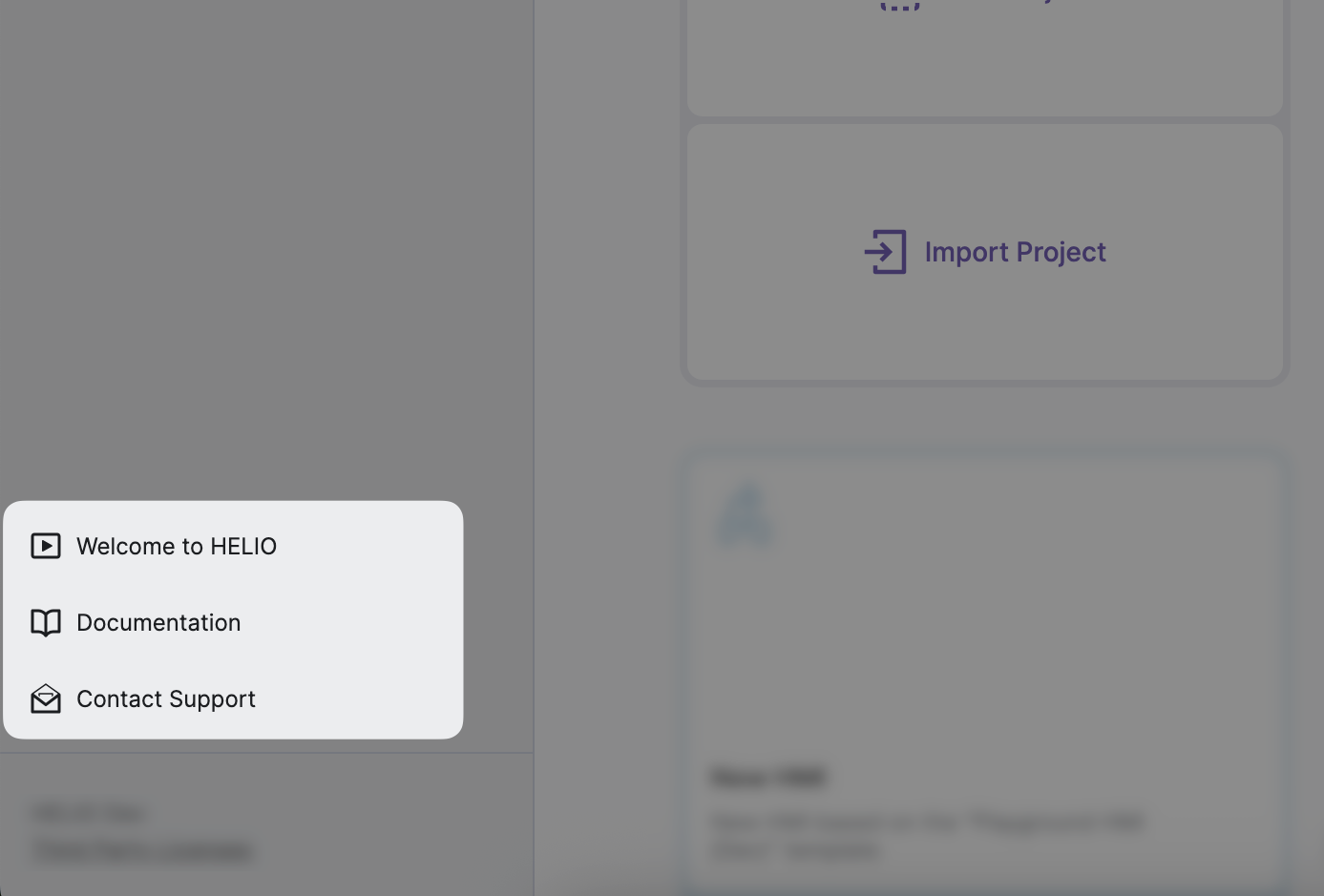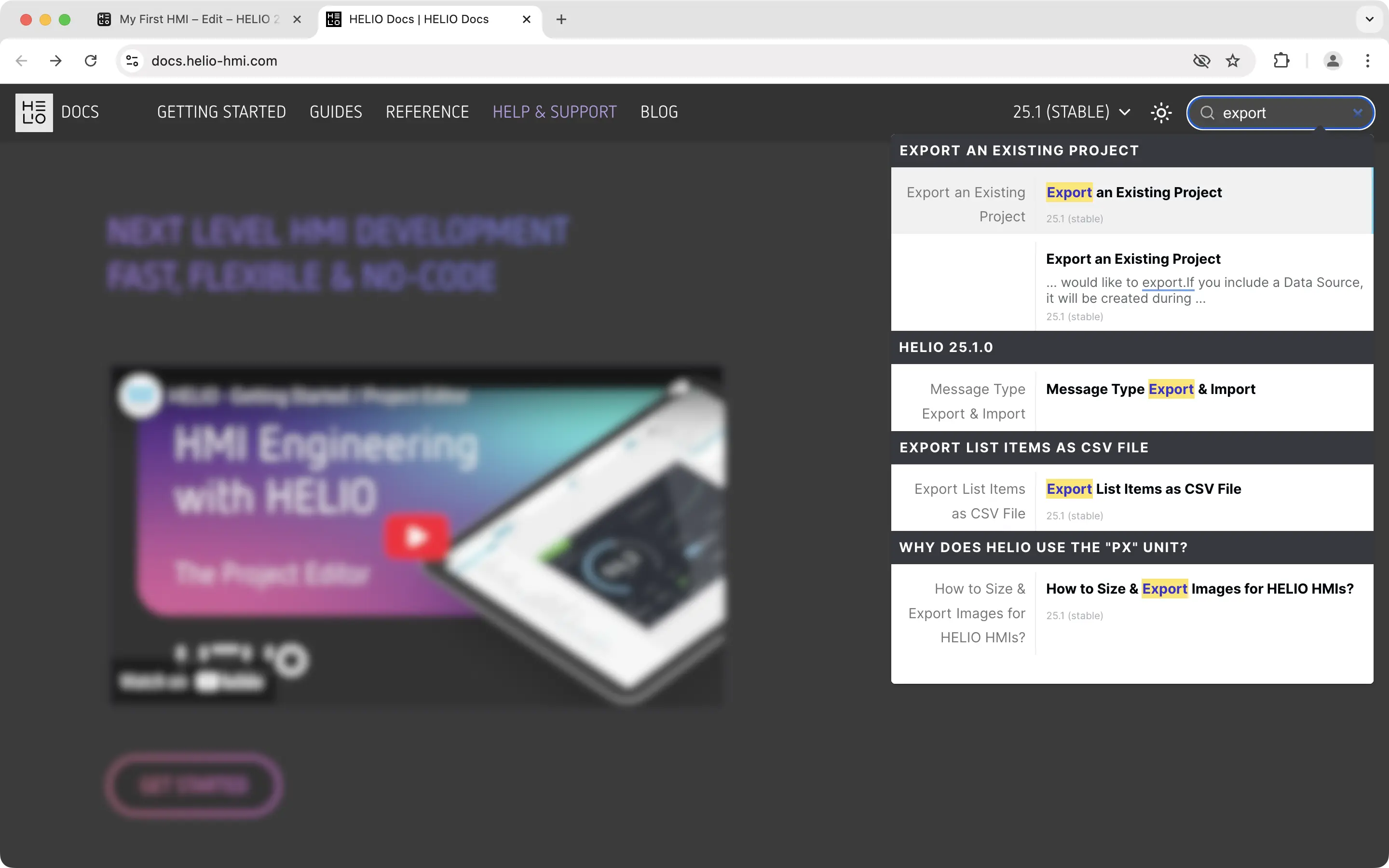Help Buttons
You can access help by using the Help Buttons
located within the Side Bar of the home page.
When you're going through a rough time, it gives you instant access to resources that can help you out.
Open Documentation
This will open the online documentation in a new browser tab, so you can look for help. Use the search feature — it's super fast.
Contact Support
This will open your email program and send a message to our support team. This automatically creates a new issue in our support ticket system, so the whole team can follow along. This is the preferred method over contacting individual team members directly.
To help us help you as quickly as possible, please keep the following in mind:
- Clearly describe the goal you want to achieve with HELIO.
- Attach any relevant files or images, as they can often provide more information than words alone.
- Provide as much contextual information as possible.
Or Use the Support Request Form
You can also contact our support team by submitting a support request through our website: