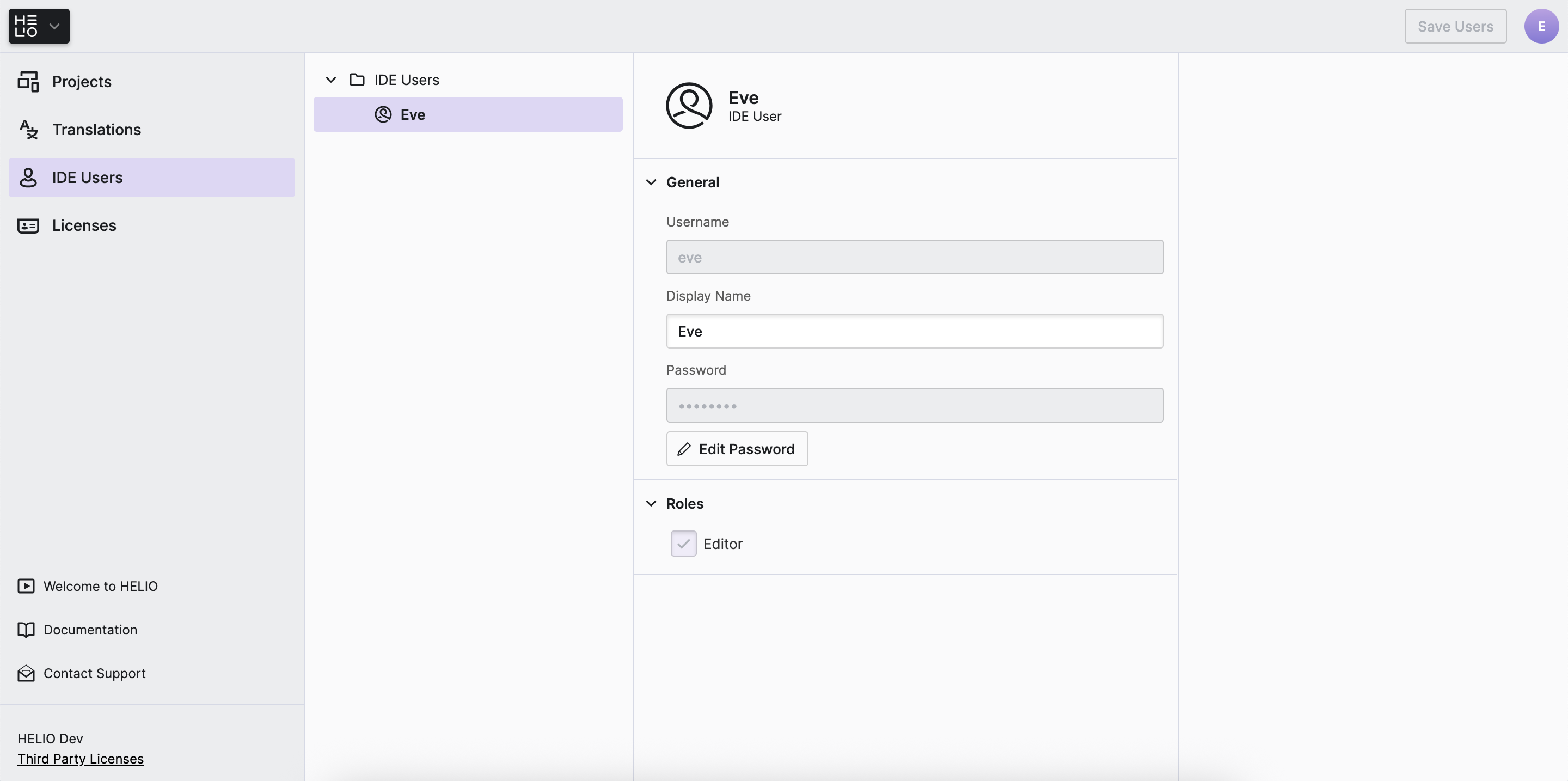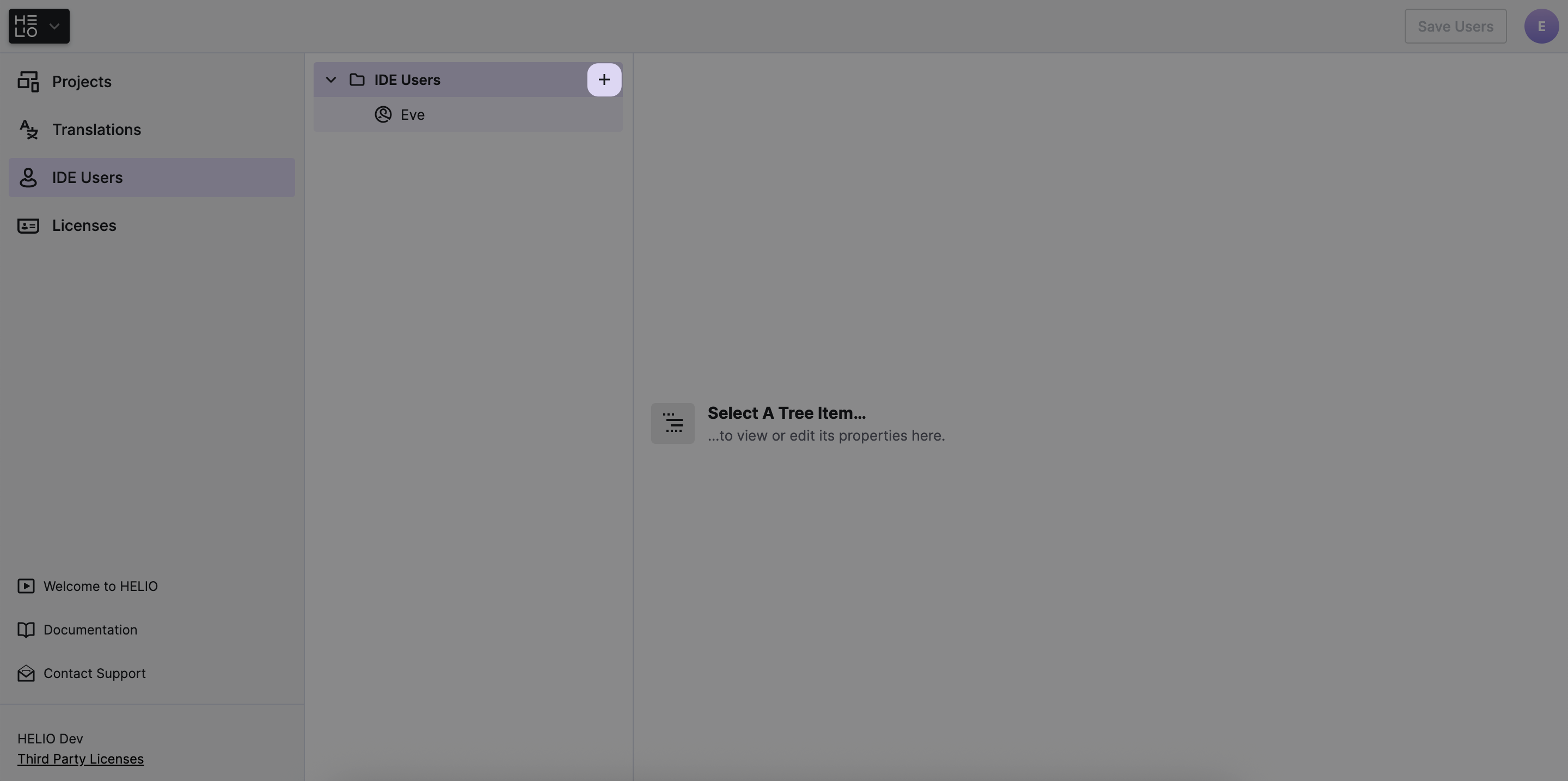IDE User Manager
About
The IDE User Manager is the app that lets you create and edit IDE Users. Use it to grant other team members access to the HELIO IDE.
Adding IDE Users
- Use the
+button to create new IDE Users. - Choose a
Usernamewhich will get used internally to identify the user - Choose
Displaynamewhich will be displayed in the Sign In dialog. - Set a secure
Password. - Press
Saveto store the new IDE User. You can now start signing into the IDE with it.
IDE & HMI Users – What’s the difference?
Before we start, it is important to understand the difference between IDE Users and HMI Users in HELIO. Let's have a look at their differences:
| IDE Users | HMI Users | |
|---|---|---|
Who? | You and your team will using their | Once your HMI is deployed to the actual machine, the operators in the
factory will sign in as |
When? | While you are developing & engineering the HMI. | Once your HMI is deployed to the actual machine and running inside the factory. |
Where? | Use the IDE User Manager to define and configure IDE Users. | Use the HMI Users View of the Project Editor to define and configure Initial HMI Users & Roles for your project. |
Limitations |
| HMI users are only used for signing into an HMI. They can NOT be used to sign into the HELIO IDE. |