Page Types
In HELIO, a Page refers to a specific screen in your HMI. Every Page Type in HELIO serves a particular purpose. HELIO provides a set of Page Types where each type helps you to get a very particular job done.
Curious to know what these are? Let's take a look
at the types and their objectives:
Dashboard Page
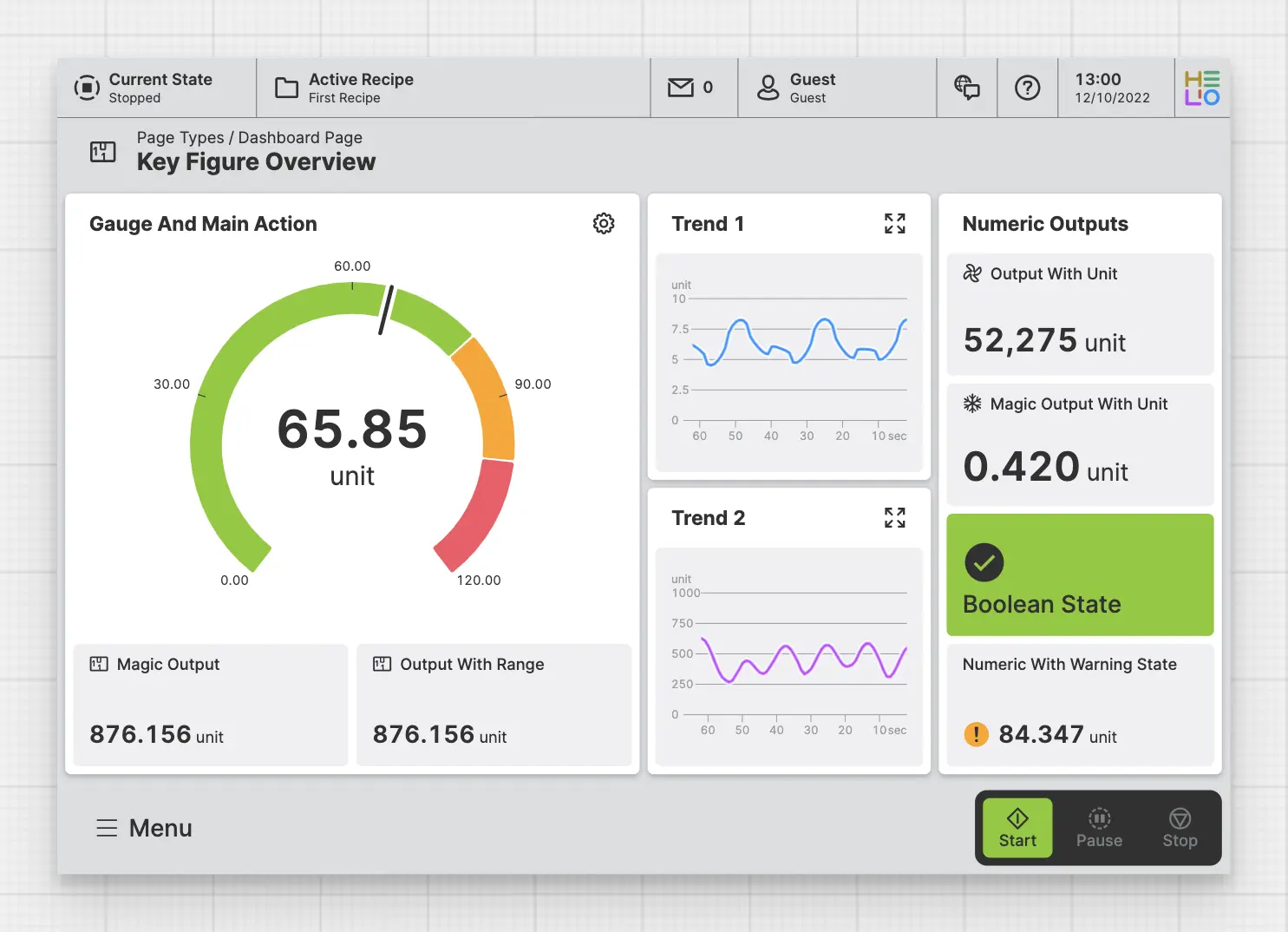
A Dashboard Page provides operators with an overview of the machine's performance, even from a distance and is therefore not scrollable but rather provides an absolute positioned layout. It helps users make informed decisions based on the machine's current state.
Parameter Page
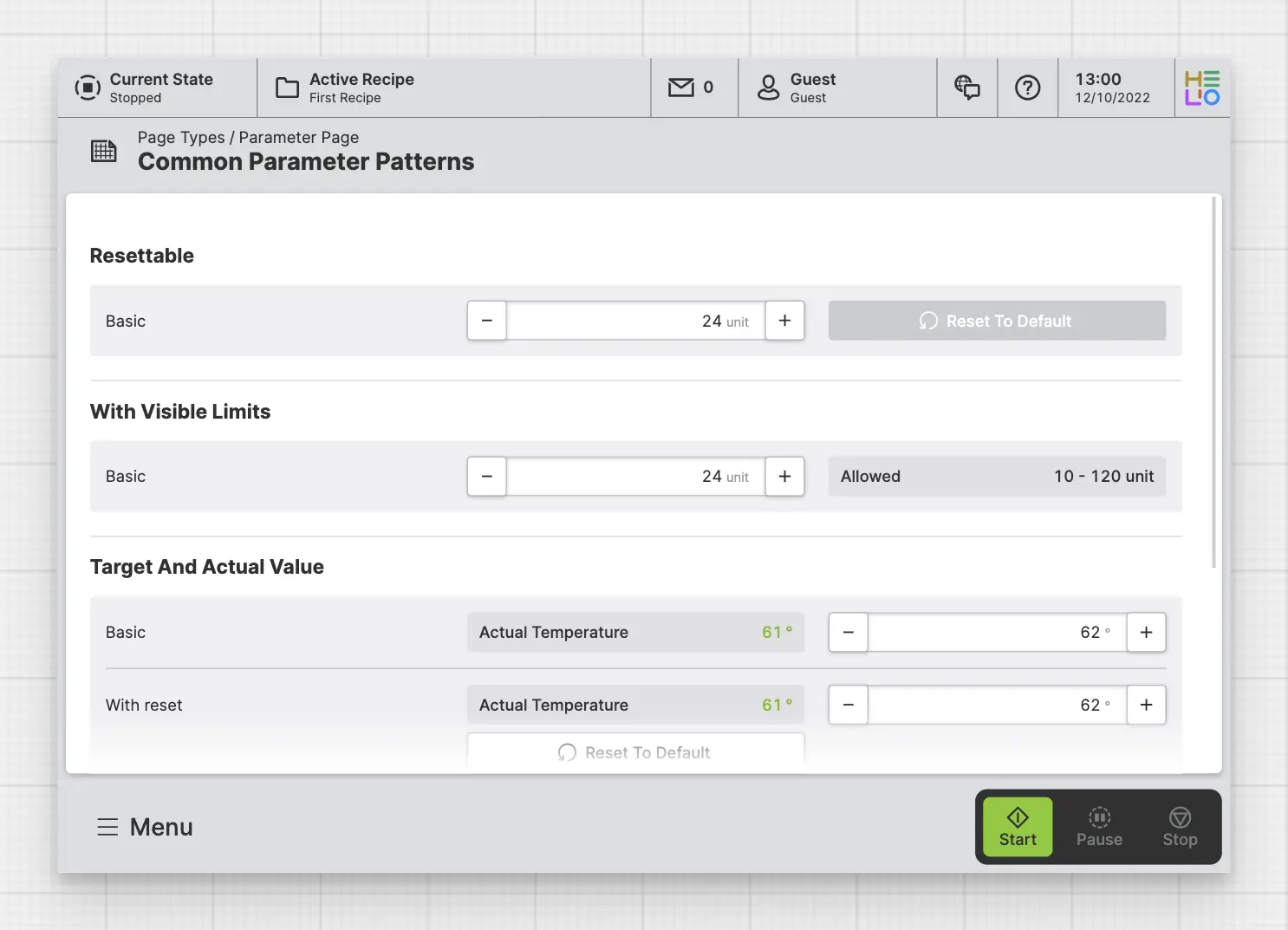
A Parameter Page allows operators to adjust and change machine parameters. It is especially useful when dealing with a large number of parameters, offering structure and guidance.
Collection Page
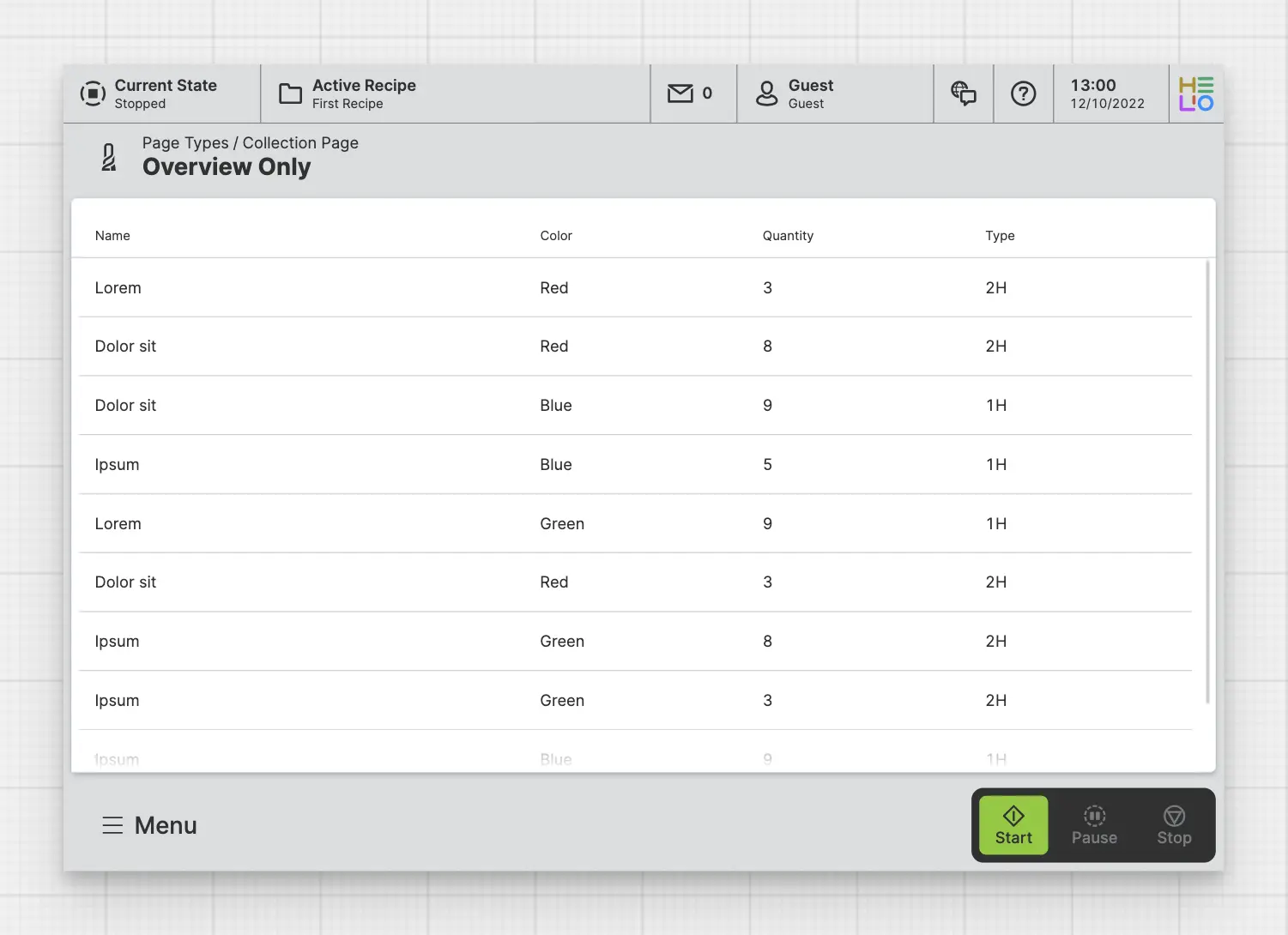
A Collection Page gives operators a general idea of a large list of items and enables them to edit these items if needed. By default, it's shown as a table that you can scroll through, with easy sorting and filtering of the items.
External Website Page
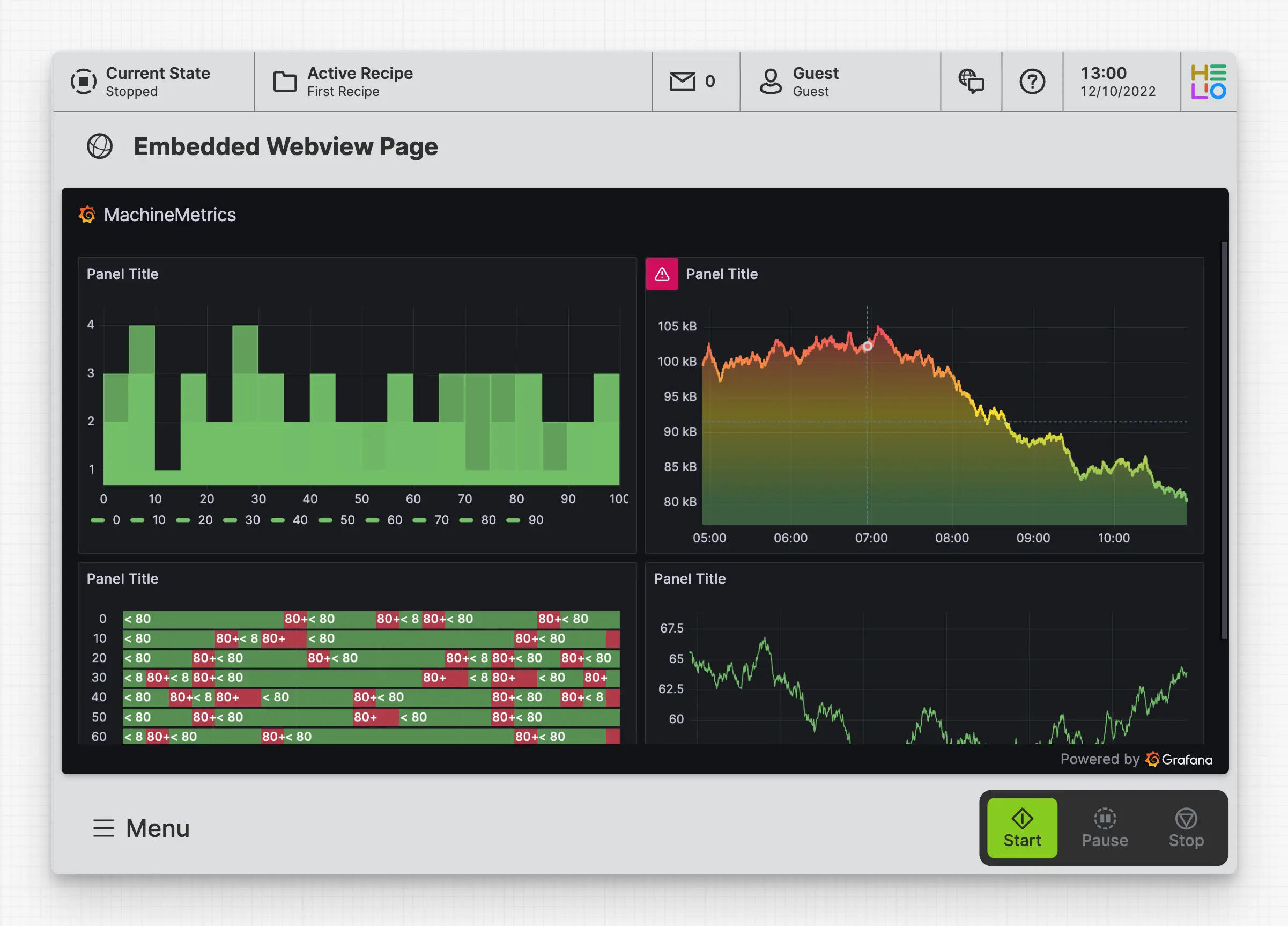
An External Website Page allows the integration of custom or third-party web applications within the HMI. This type of page is ideal for adding external content or tools that need to be accessed without leaving the HMI environment.
Flow Map Page
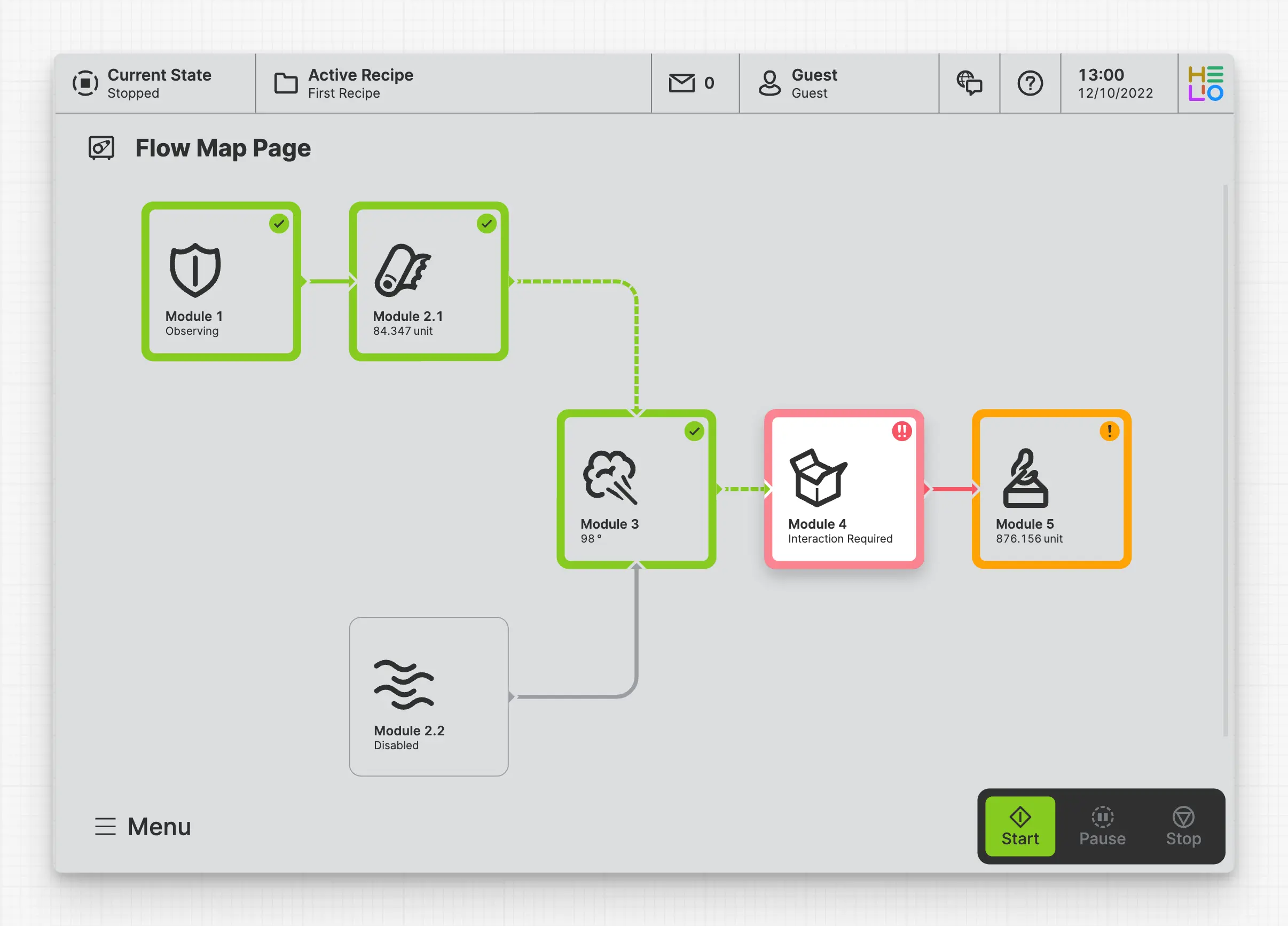
A Flow Map Page offers the operator a bird's-eye view by displaying visual maps that illustrate the flow within a machine or process. It helps operators understand complex workflows by presenting them in a clear, graphical format.
User Management Page
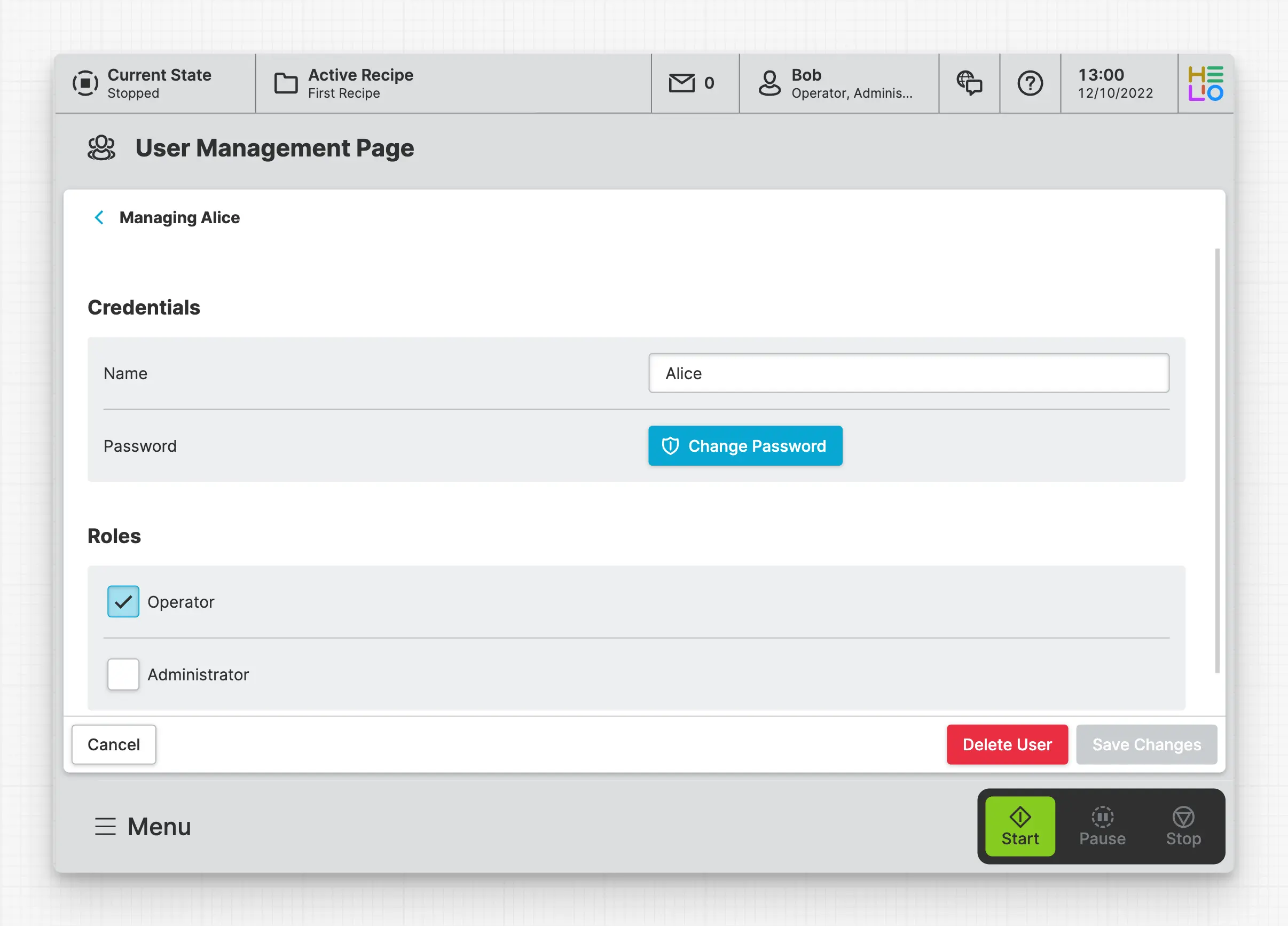
A User Management Page allows operators and administrators to manage the user base. It allows the modification of user accounts, roles, and permissions, enabling proper access control and management.
Image Page
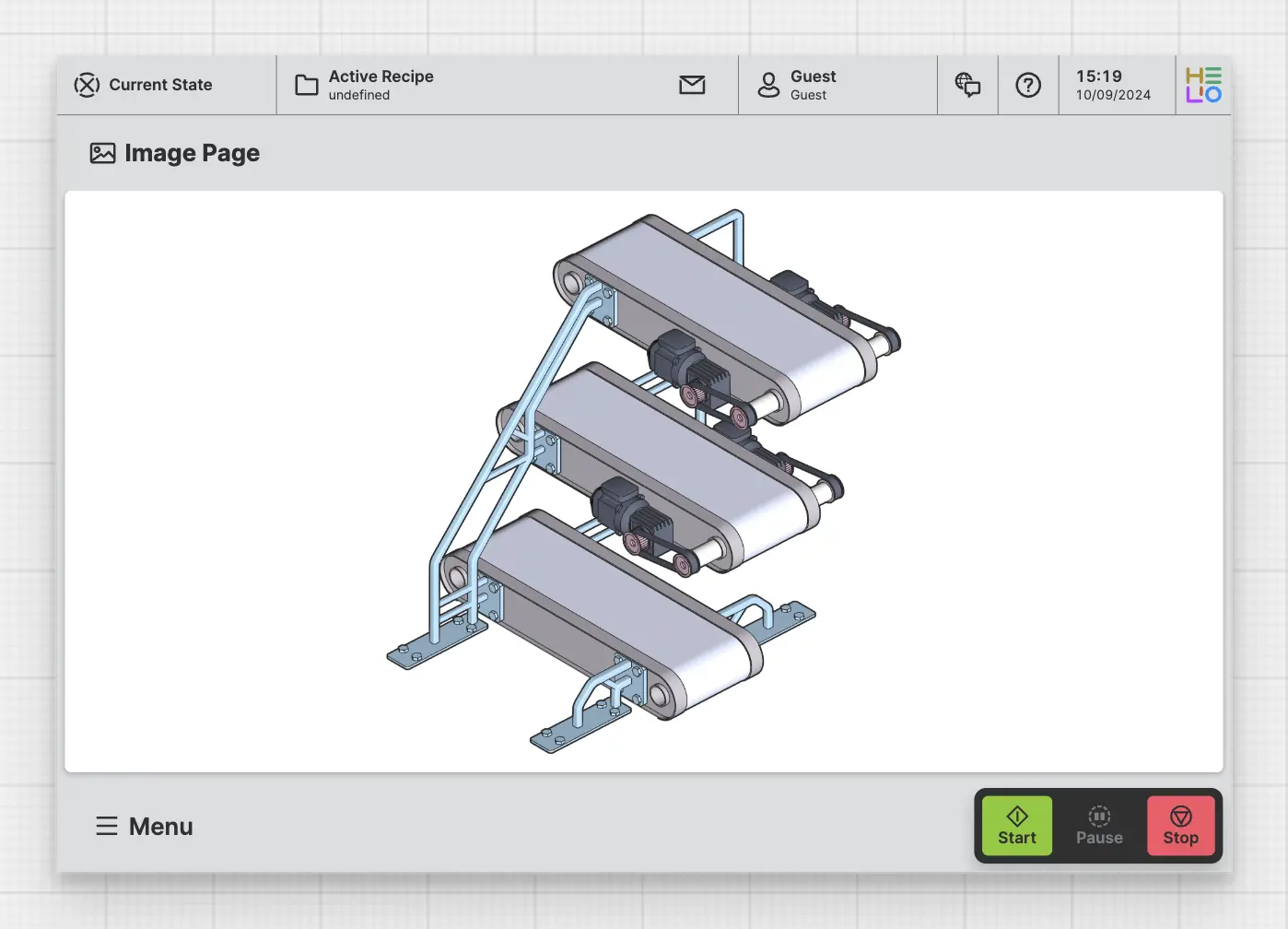
An Image Page allows operators to view a full page image and set markers to view details or execute specified actions.
Image Page With Panels
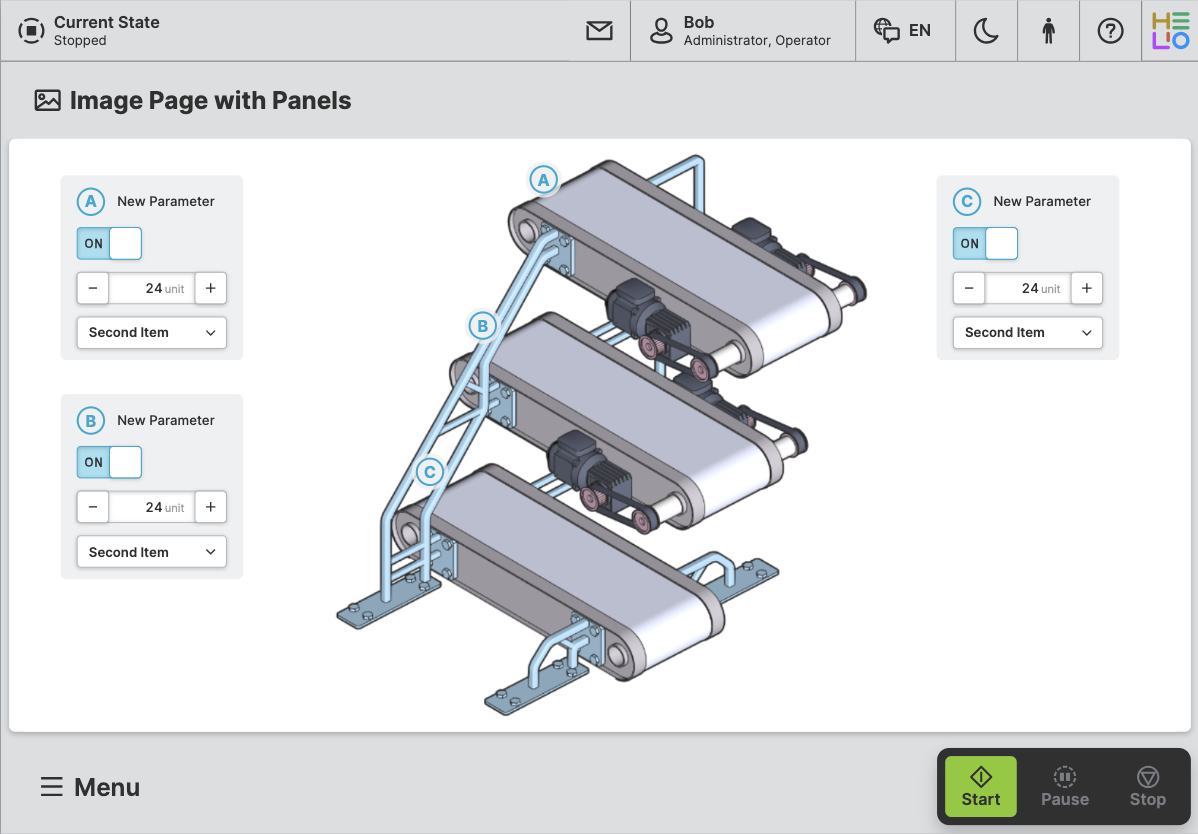
An Image Page With Panels allows operators to view a full page image and set overlaying panels to view details or execute specified actions.
Video Page
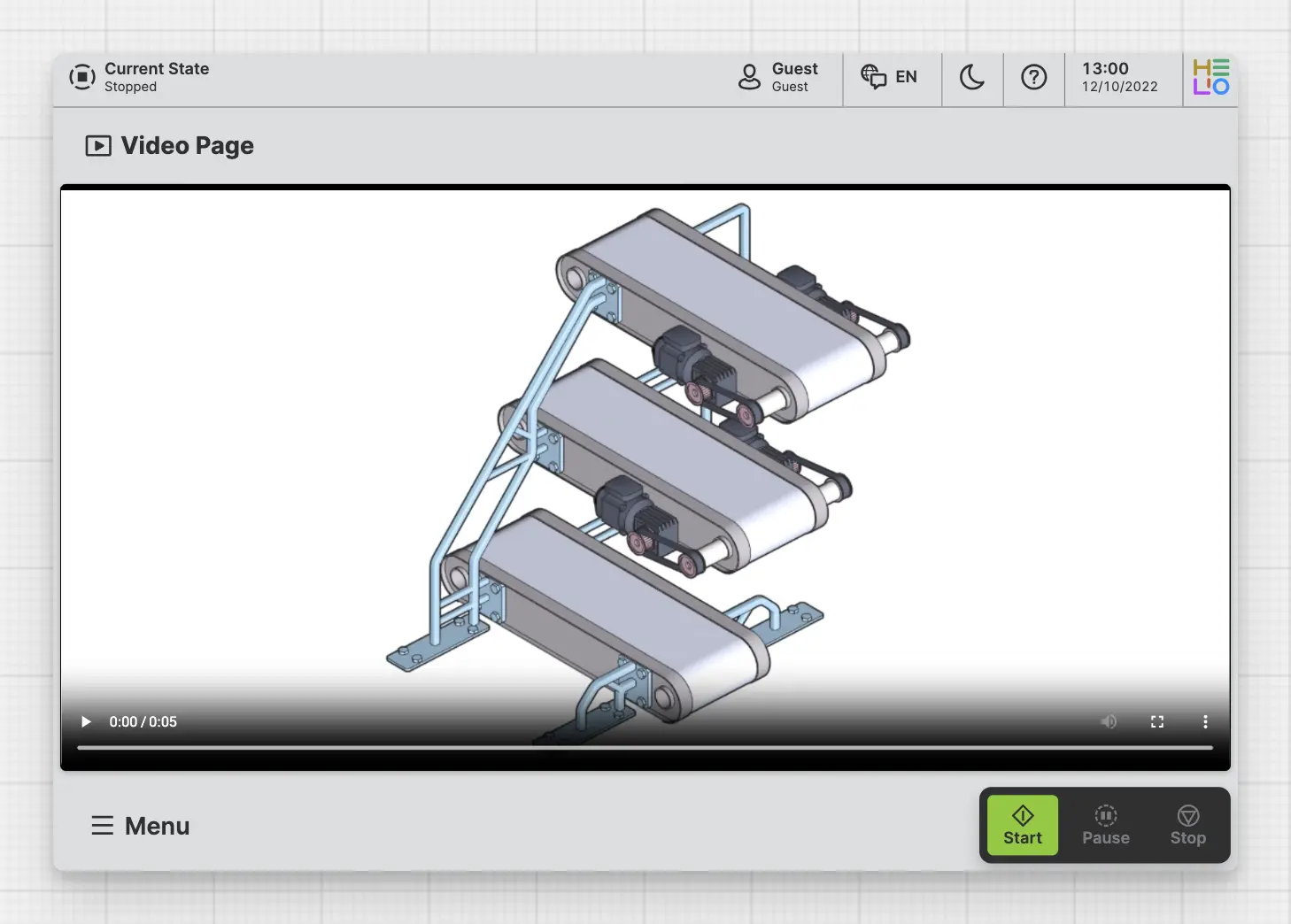
A Video Page lets operators watch videos inside your HMI. For example, to see what faults look like or to find possible solutions.
Page Group
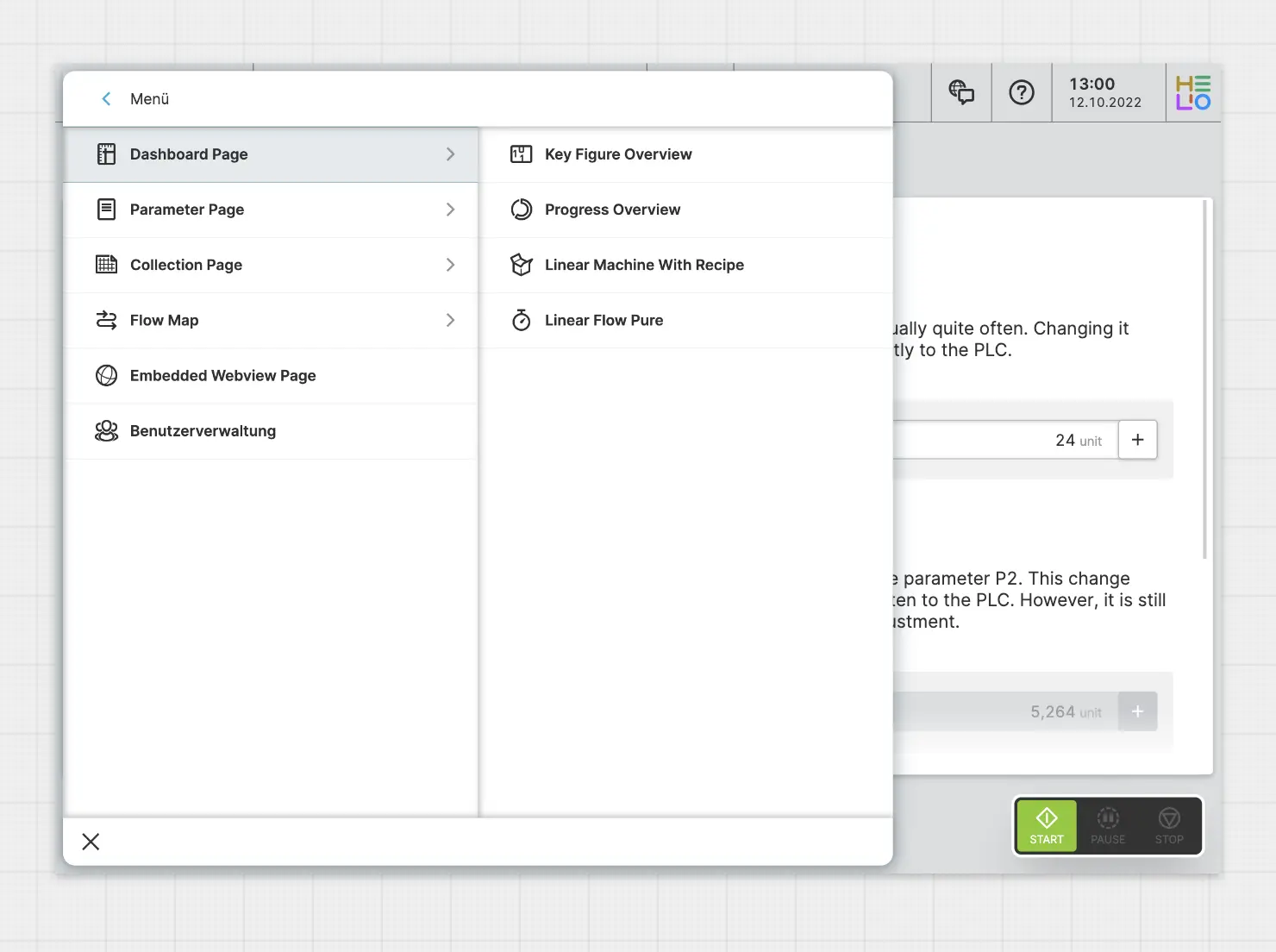
A Page Group is used to organize multiple pages into a hierarchy. It helps to group together related pages, making navigation easier and more efficient.
Tab Group
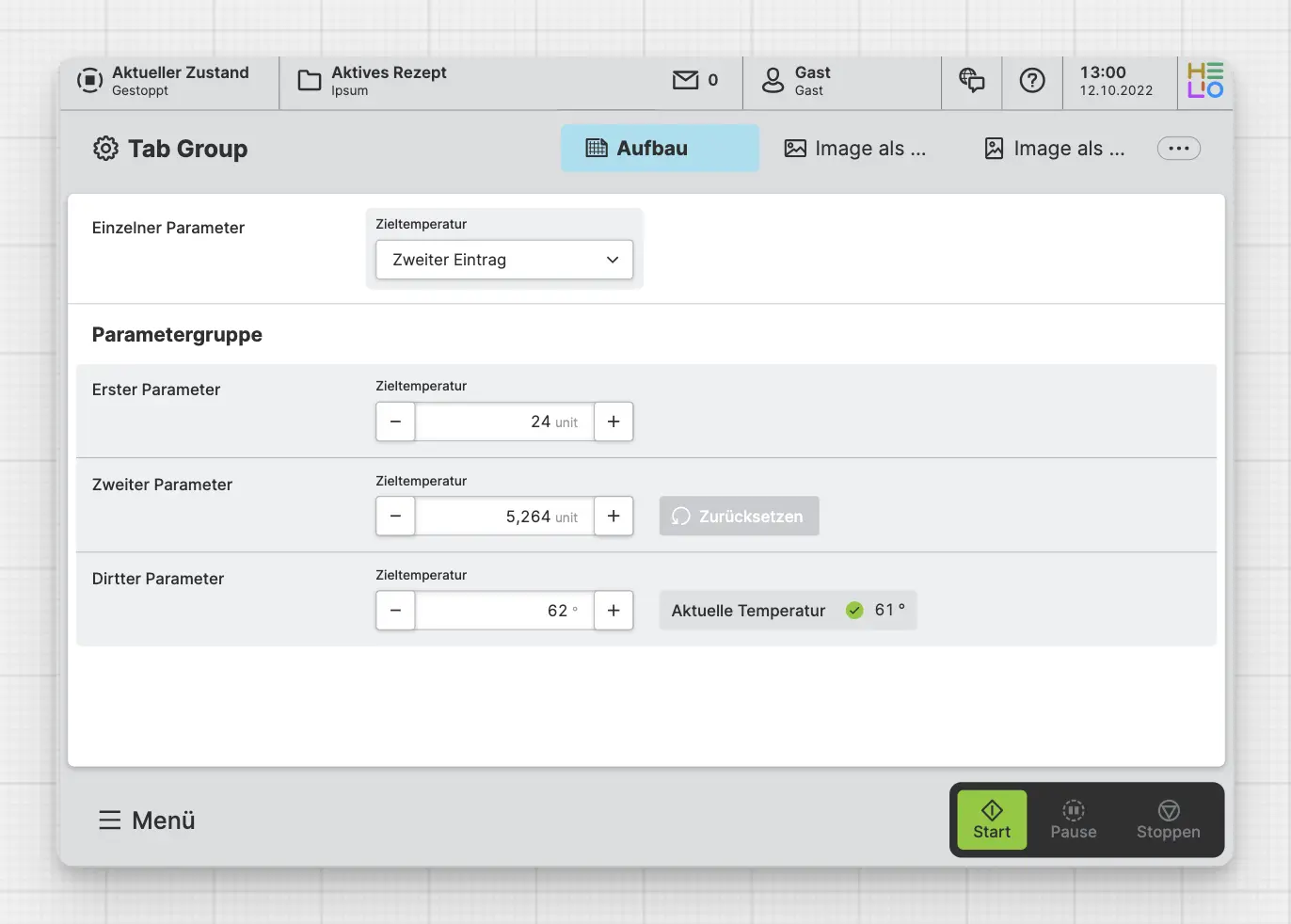
A Tab Group allows for the organization of related pages into tabs, providing an intuitive way to switch between them. This is useful for pages that are closely related and need to be easily accessed.
Recipe Management Page
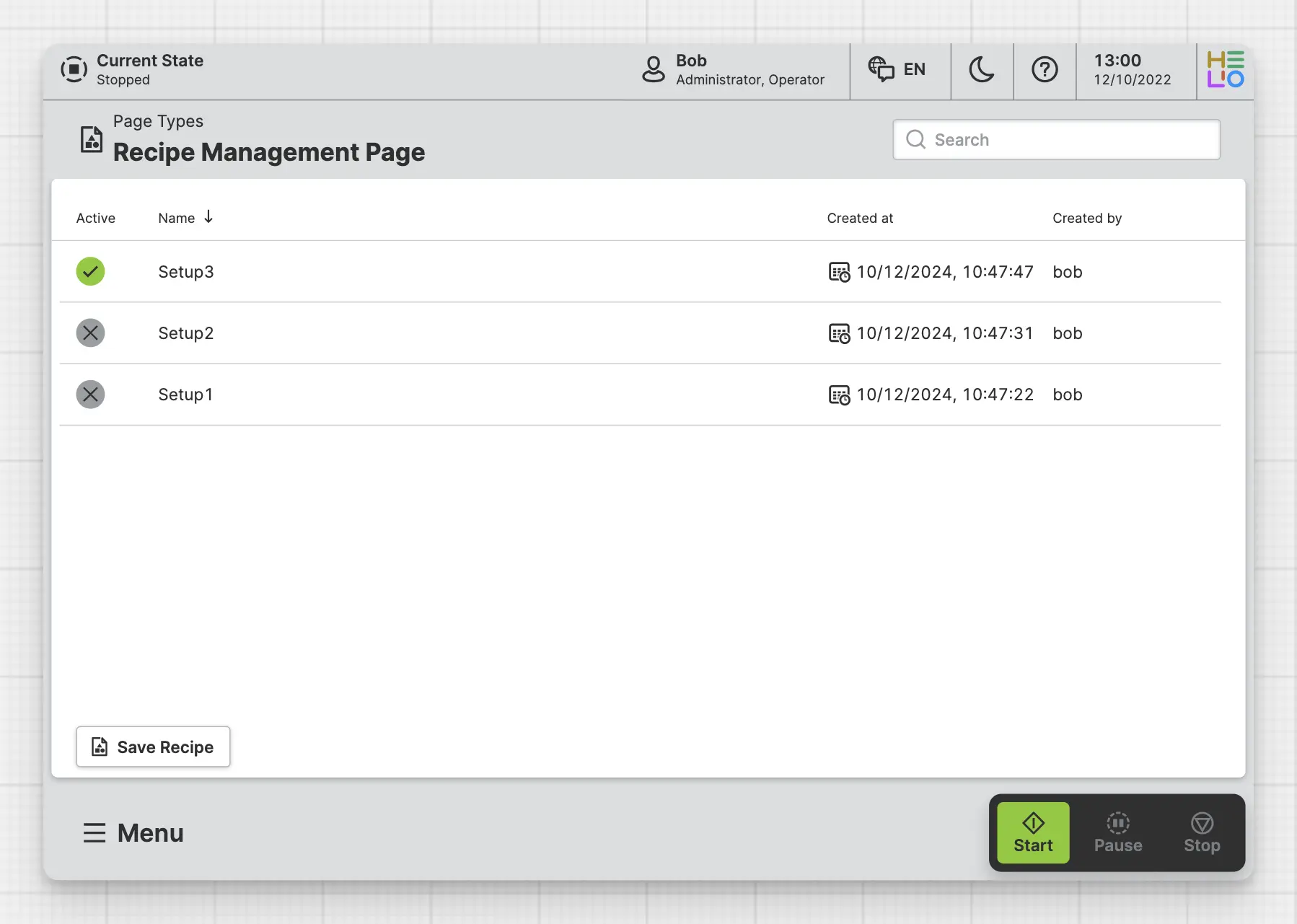
A Recipe Management Page enables operators to save and load recipes within the HMI.
Message Page
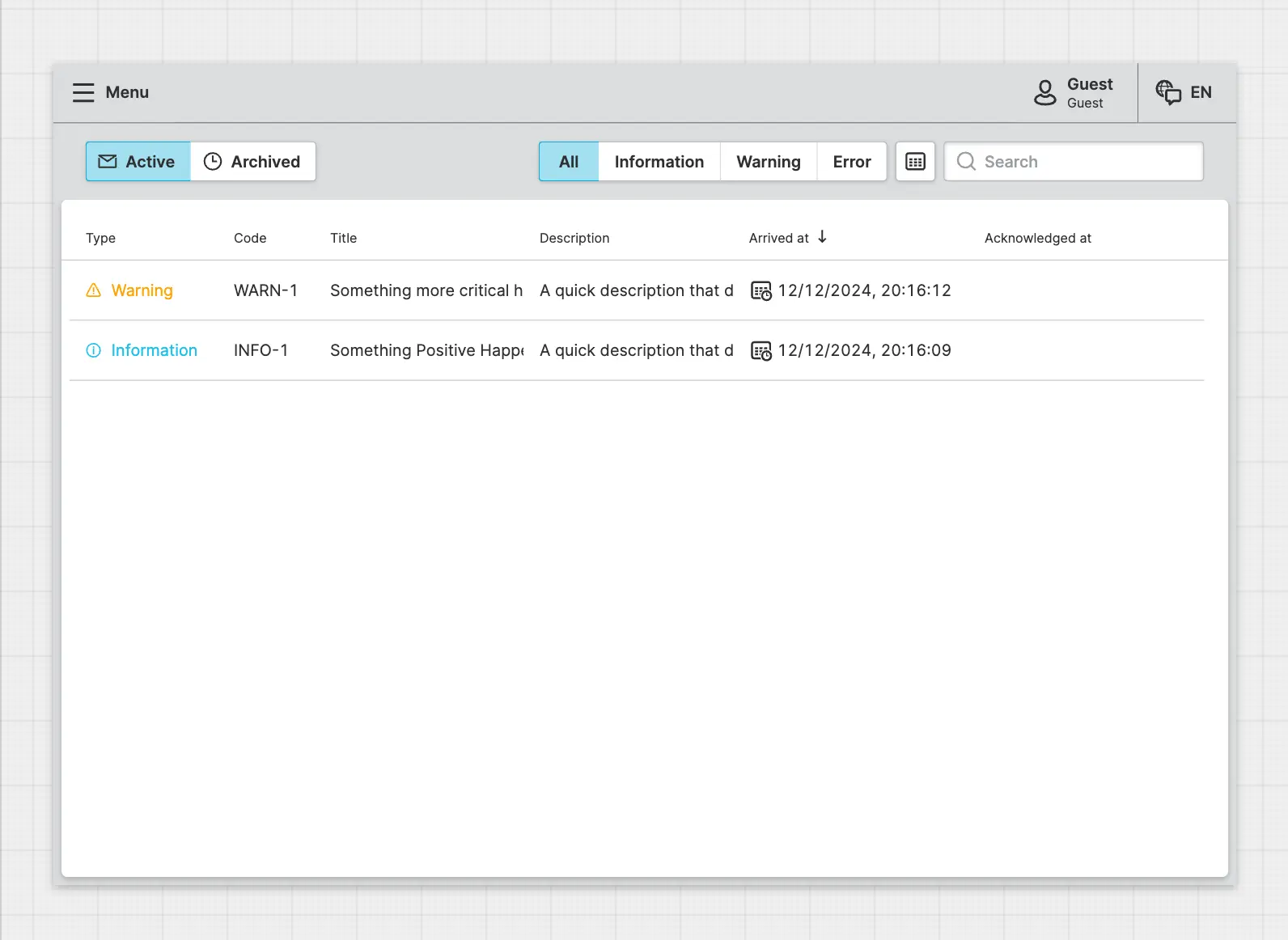
A Message Page lists active and archived messages and allows operators to view the details of each message.
Sankey Diagram Page
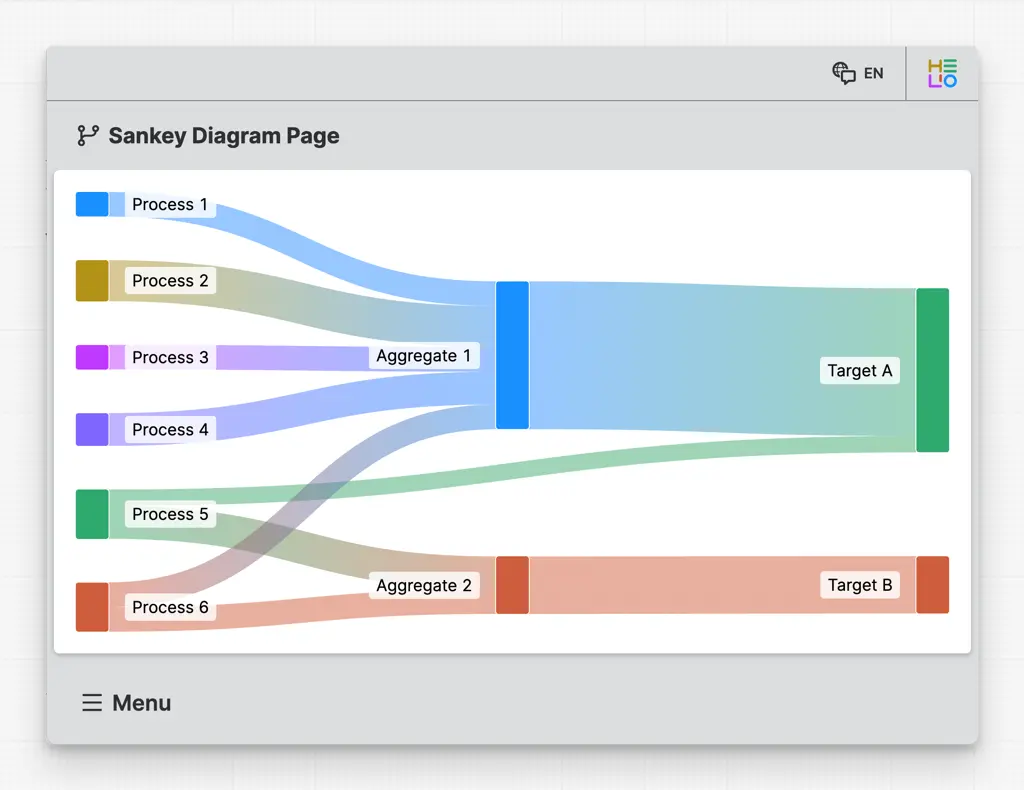
A Sankey Diagram Page helps operators visualize and understand flow distributions, where the width of connecting links represents the proportional quantity of material, energy, or resources flowing between nodes.
Trend Page
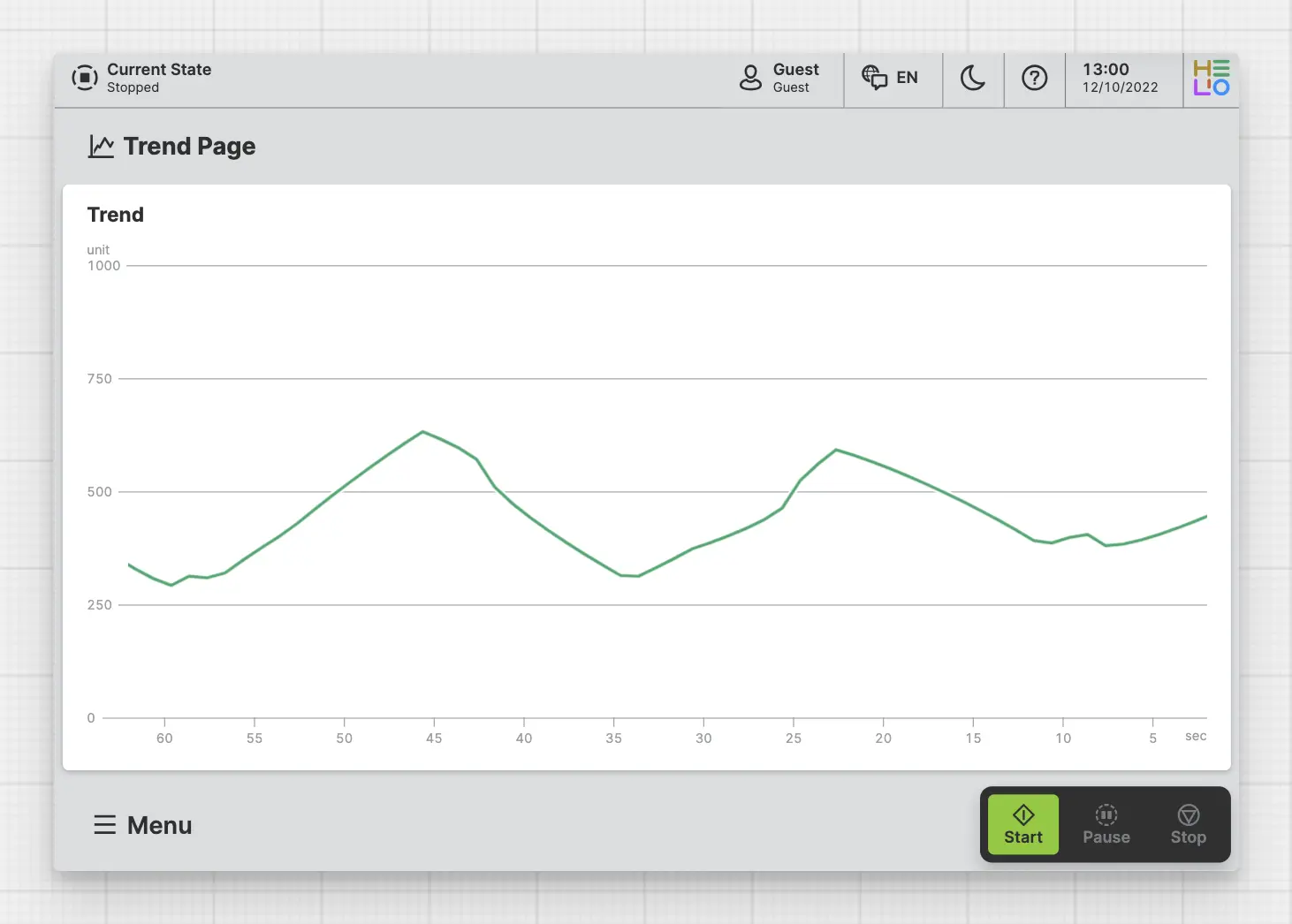
A Trend Page allows operators to visualize the progression of numerical values over time.
Audit Trail Page
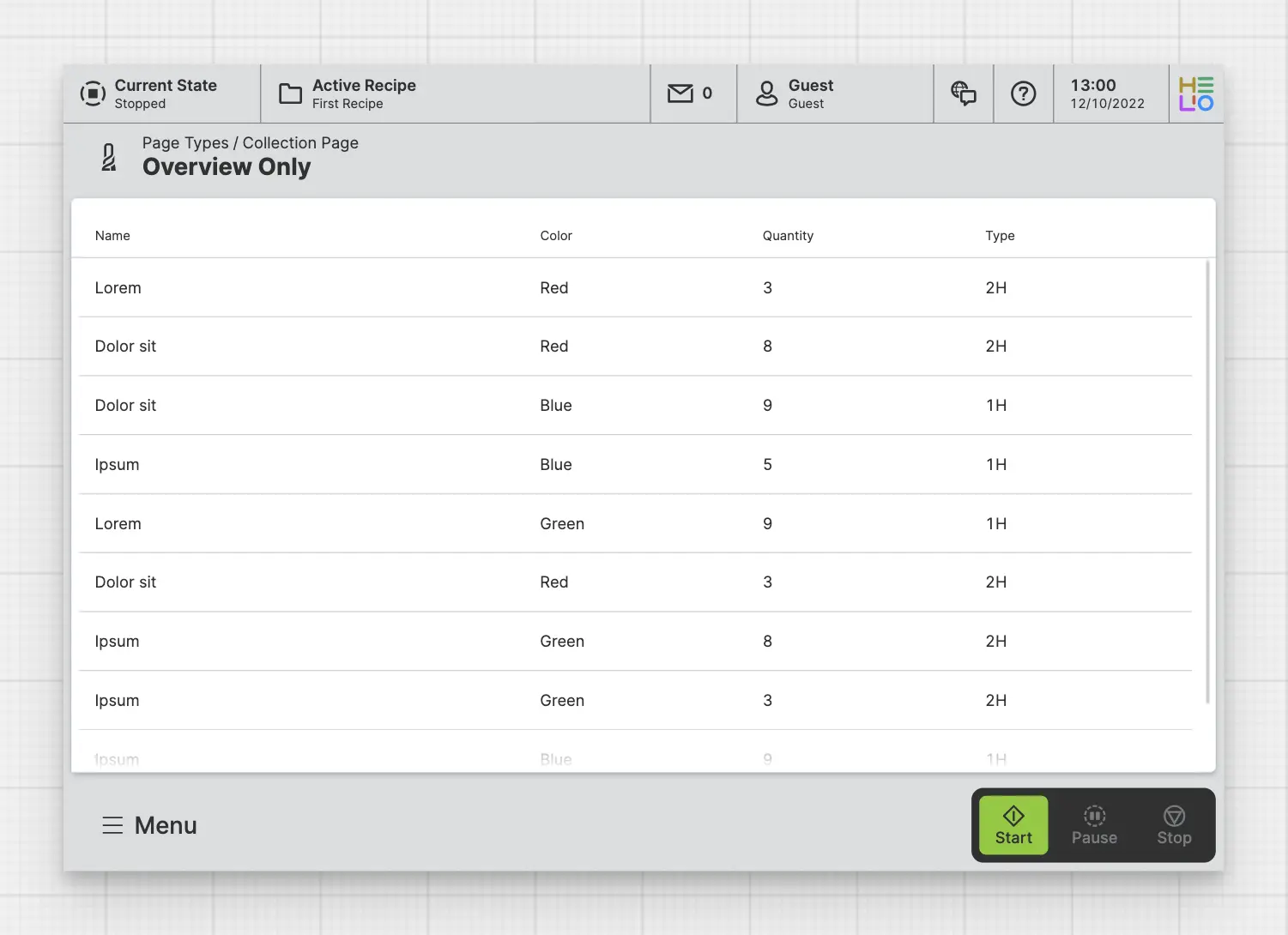
An Audit Trail Page allows operators to view a chronological record of all interactions with the system that provide documentary evidence.