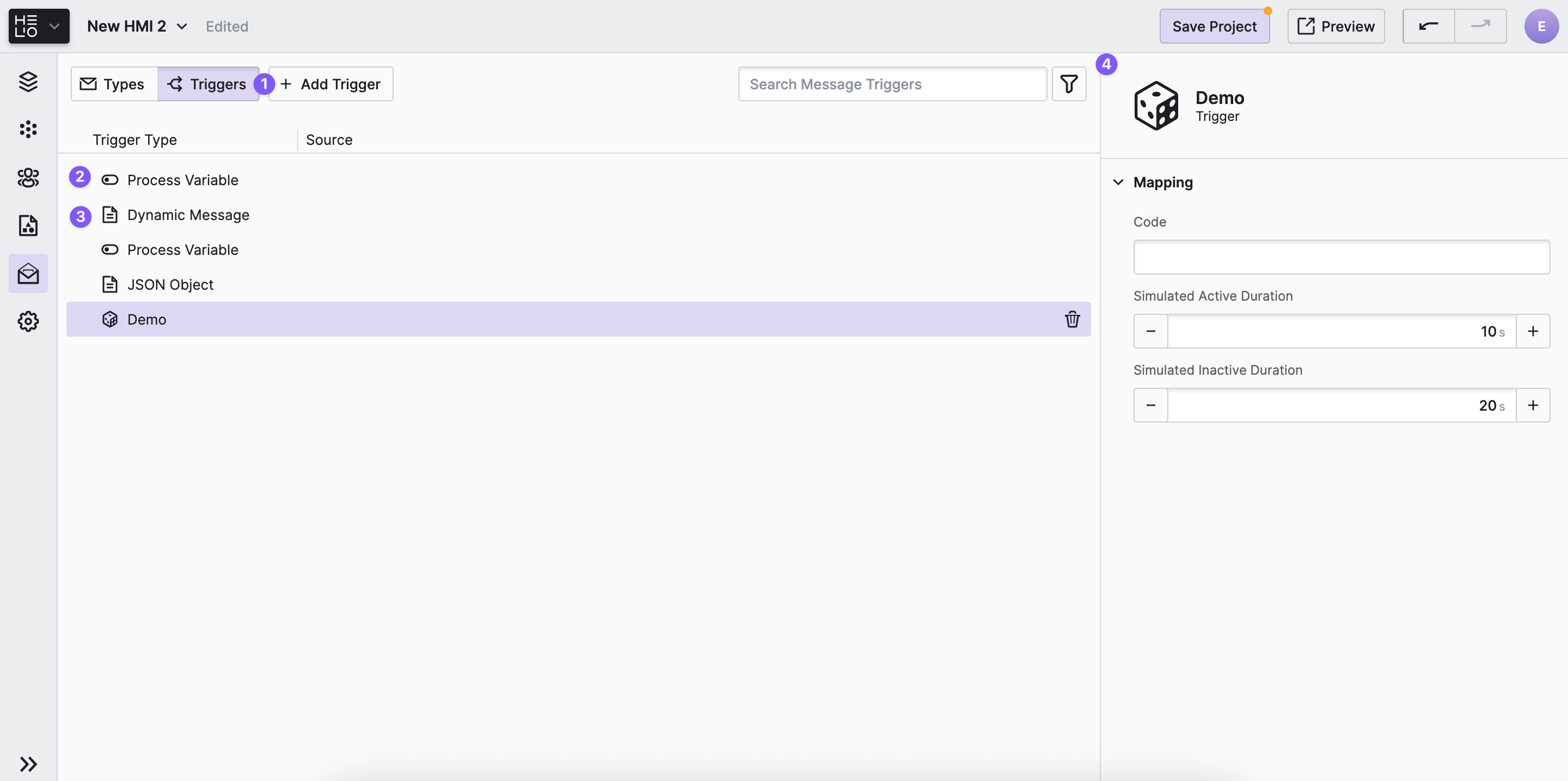Message Triggers View
The Message Trigger view is where you add rules to your project that
define when messages should show up in your HMI.
Anatomy
Use the
+button to create new triggers.Choose between different types of triggers.
Process Variablebeing one of the simpler types.Dynamic Messagetriggers are more complex but also offer more flexibility.Adjust the properties of the currently selected trigger.
Learn More
Check out the Messaging & Alarming guide to learn all the details about messaging.