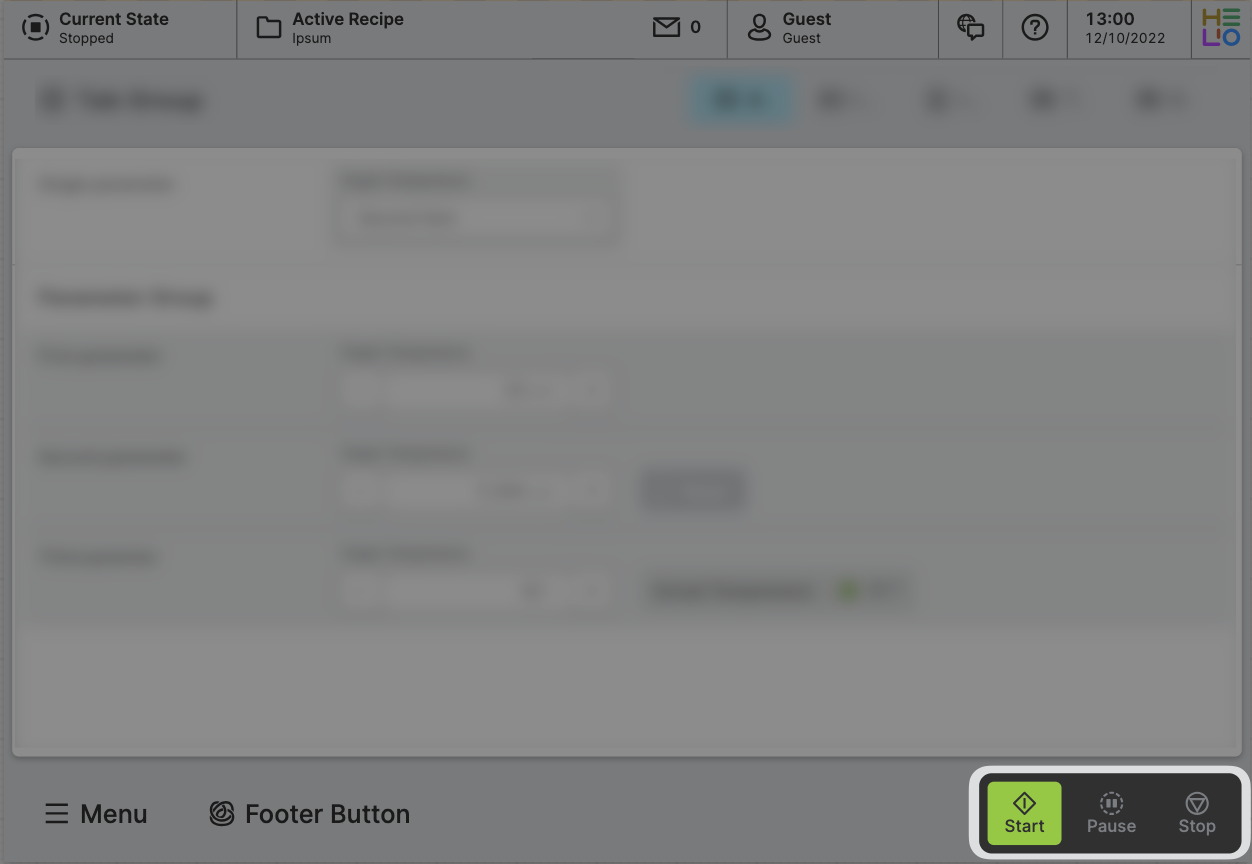Machine Control
About
Machine controls are crucial for the proper functioning of any machine. They are the most important functions that a machine can perform and should be easily accessible on all screens.
In most cases they should only be accessible on the machine panel itself. And the often do require an additional hardware button for confirmation.
Examples include starting and stopping the machine, as well as changing the mode of operation.
Properties
General
Decide whether the Machine Control should be checked or determine specific cases for when it should be.
Decide whether the Machine Control should be blinking or determine specific cases for when it should be.
On click
Triggered when the user clicks or touches and releases the pointer over the Machine Control.
Icon
Apply Status
From Value with Ranges
Use this option, if the variable linked to Value provides status information. This will allow you to automatically apply the status from Value to indicate the quality of the value as either Good, Warning, Critical or Accent.
Learn more with the following resources:
Manually
-> For more information: visit Status.
Display Condition
true or false you're good to go.