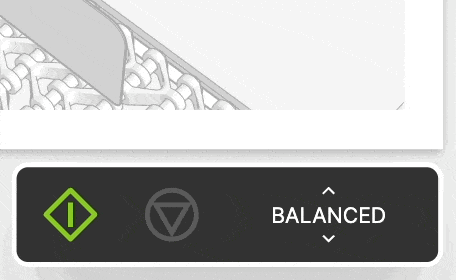Machine Control Selector
About
Properties
General
The current value that should get updated when an operator switches the input, usually this will be bound to a Data Variable in order to provide the options.
Width
By default, the width of the element will be set to auto, which means it
will match the width of its widest option.
In some cases, you may want to provide a specific width for the element. To do this, apply a width specified in device-independent CSS pixels.
Display Condition
The Display Condition controls the visibility of an element or page for the current user. The condition can be set to different types of Dynamic Property – as long as the the type returns
true or false you're good to go.