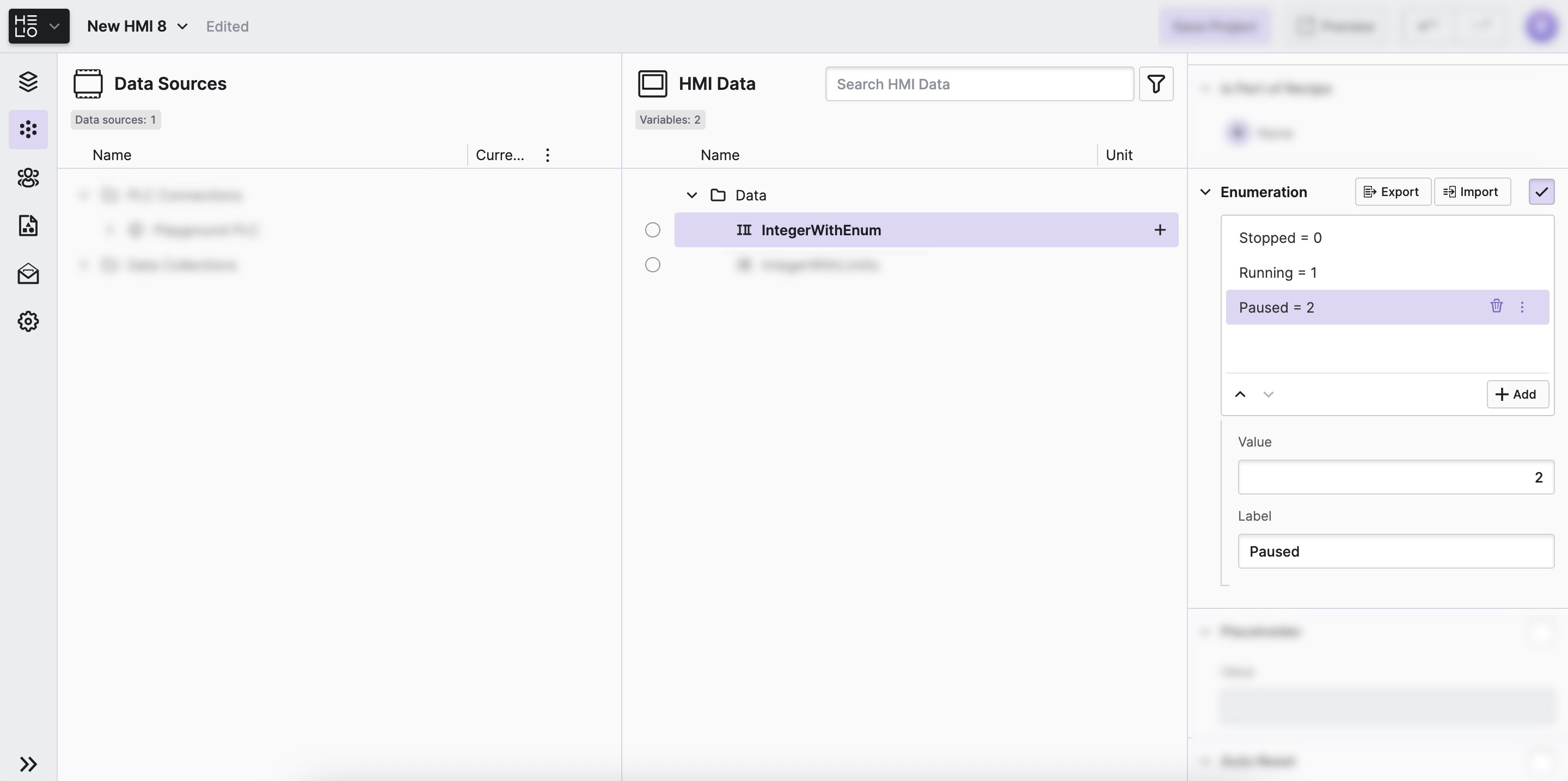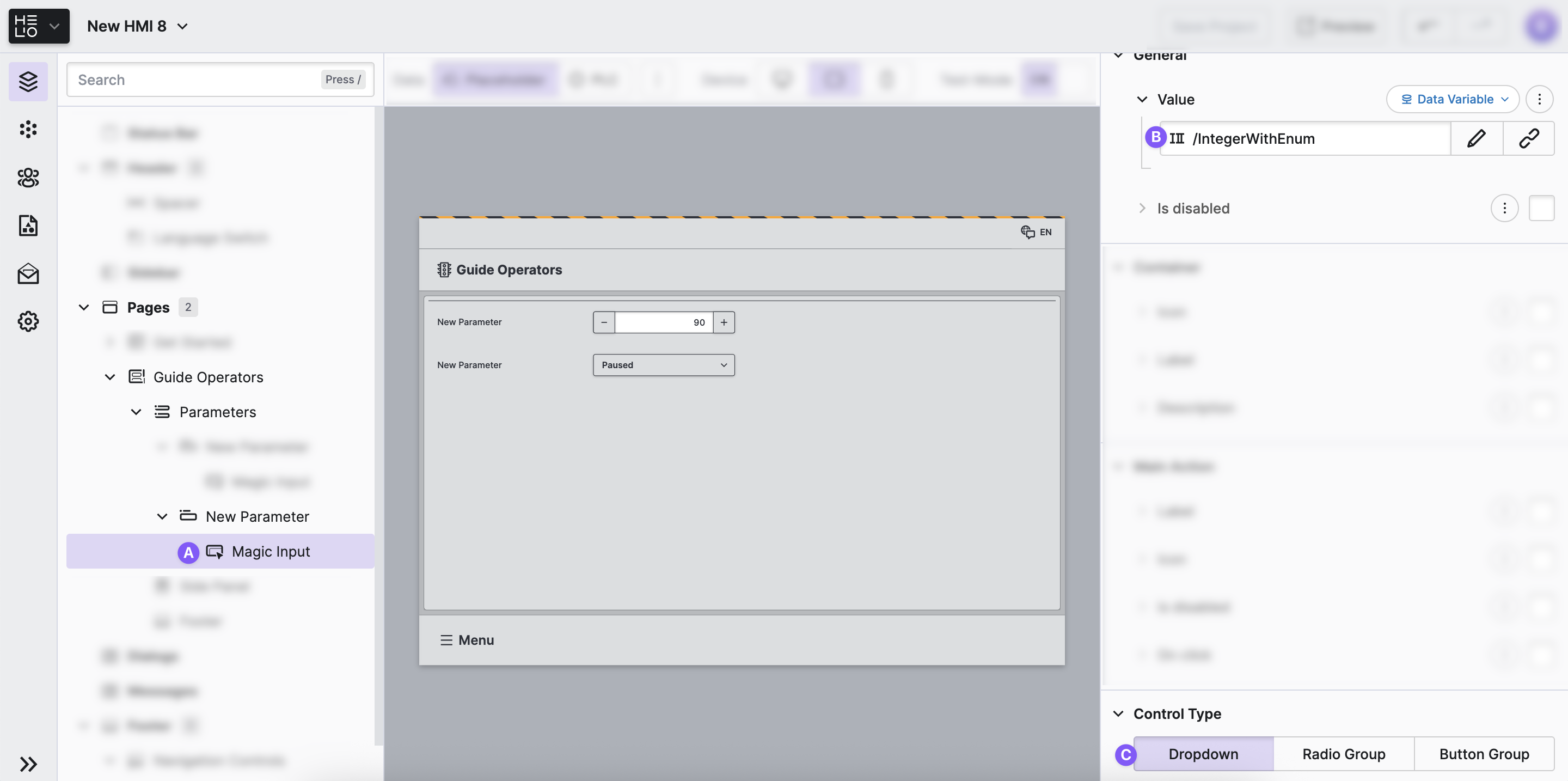Providing Options Using Enumerations
Another way to guide operators is to let them choose between distinct options. In HELIO this is done using Enumerations.
Via the Data Tab
- Create a string or numeric variable
- Navigate to the Data View.
- If you haven't already done so, create a variable of the following types: Numeric Data Variables or String.
- Add possible options using enumerations
- Using enumerations to provide options to
Operators
Add Magic Input element to your project.
Link its
Valueproperty to the variable you just defined.Use the
Control typeproperty to determine how these options are provided to operators.