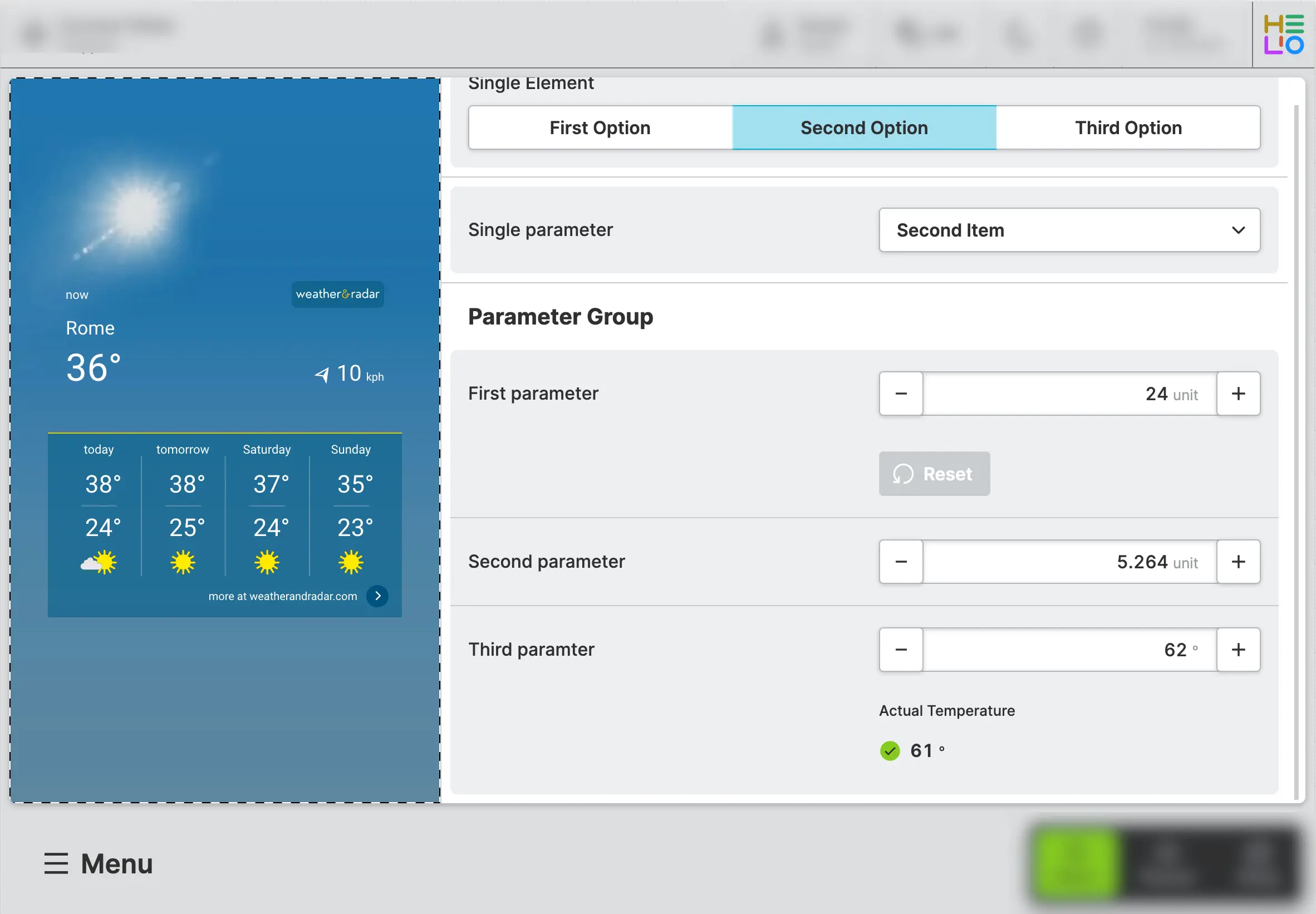External Website Element
Allows you to integrate third-party web applications into a Dashboard Page or a Parameter Page. Essentially, it renders an iframe to which you can point a URL of another web application running on your target device or somewhere inside your corporate network. The element will adapt its size to its parent container and resize the iFrame element accordingly.
Examples
Dashboard Page that features a weather widget to display contextual information.
Parameter Page that features a weather widget in its Side Panel
to display contextual information.
Only Embed Content From Trusted Sources!
Embedding code created by a third party always comes with security risks, which can open doors for attackers. While iFrames can now be sandboxed quite effectively, it is still important to ensure that you trust the source of the web application you are about to embed.
Make Sure Embedding Is Allowed
In order to be able to embed a page from another domain or host, you need to ensure that the page has set its Content-Security-Policy to allow embedding using the HTML meta tag or HTTP headers.
Properties
General
Target
Same Host
Relative URL without the hostname that points to the same host.
Different Host
Absolute URL that includes the hostname. Use it to navigate to web-apps running on different hosts.
Display Condition
true or false you're good to go.