Unit Switch
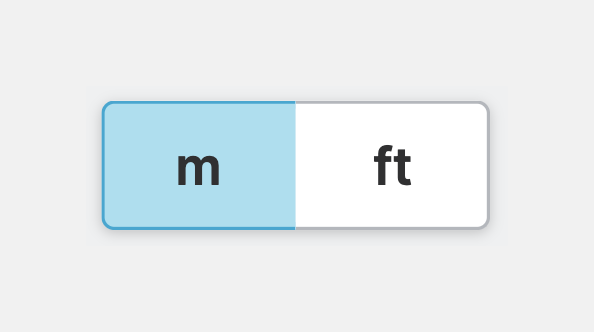
Working with different units of measurement is a common challenge in industrial control systems. There are many reasons why unit conversions are necessary, but a key factor is localization: different countries use different measurement systems.
This is you HELIO lets you define unit conversions using the Settings View, where you can define several conversions between source and target units.
In addition to international standards, you often want to change numerical values within a system, such as converting grams to milligrams, to better recognize subtle differences in product weight.
The Unit Switch makes it easy to switch between multiple units seamlessly
without
having to go back and forth on the calculator.
Properties
Container
This icon will be displayed next to the element's label on pages that support it, like the Dashboard Page. An Element can make use of the icon to:
- Provide more context to add meaning
- Improve recognition and discoverability, especially on larger pages
Allow Converting
Source unit
Select the source unit to indicate the original unit of measurement from which values will be calculated.
- Based on the unit conversions you have defined in the central project setting, HELIO will display the appropriate switch for this unit.
- Each Unit Switch can only convert one unit, but feel free to use as many switches as you need.
Display Condition
true or false you're good to go.