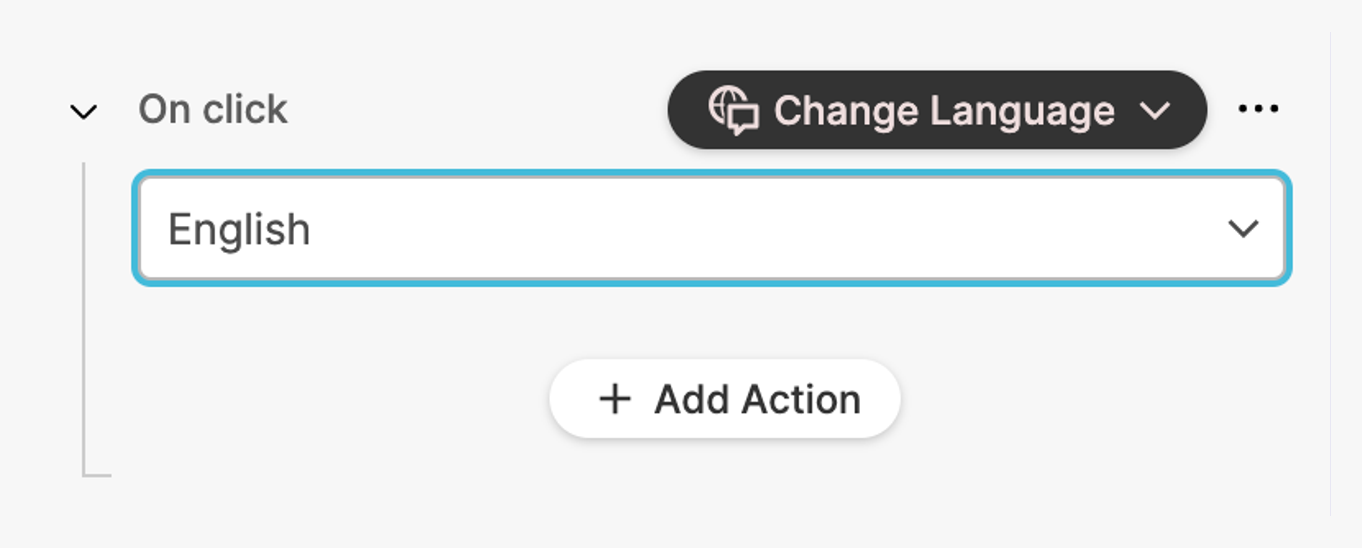Change Language Action
About
Use this action to change the current language of your HMI to a specific language.
In the example the action will change the current language of the HMI to English.
You can also use the built-in Change Language dialog via the
Show Dialog Action to change the language.
But in some cases, you have to explicitly set a specific language. In such cases, use this action.
Related
Actions
ActionsClose Dialog ActionClose Active Overlay ActionCall Data Method ActionConfirm and Execute Critical ActionCreate List Item ActionExecute Multiple ActionsDelete List Item ActionExport List Items as CSV FileHighlight Legend on Current PageImport List Items from CSV FileNavigate to Page ActionOpen Page as Overlay ActionReset Buffered Changes ActionShow Simple Alert ActionShow Main Navigation ActionShow Toast ActionShow Dialog ActionWrite Buffered Changes to PLCWrite Component PropertyWrite Data Variable ActionChange Language ActionHistory BackHistory ForwardToggle Linear Flow CollapsibleSave as Recipe ActionRecord Audit Trail Event ActionExport Audit Trail ActionExport Message Archive ActionExport Recipes ActionImport Recipes Action