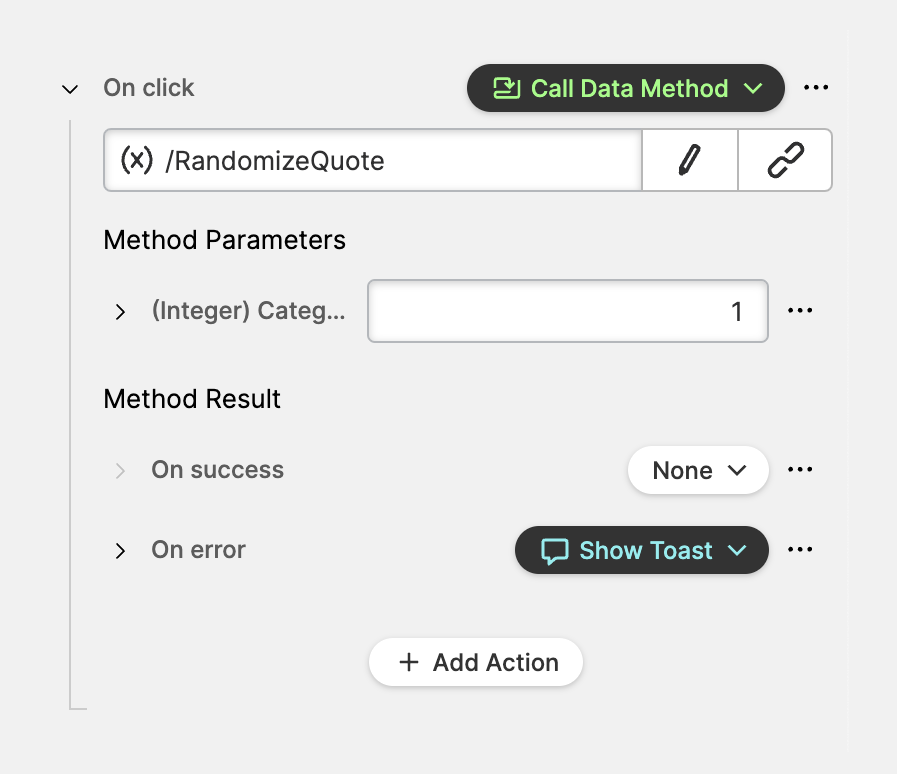Call Data Method Action
About
The Call Data Method allows you to execute methods that you have imported
into your project from Data Source Types
such as the OPC UA Connection. Unlike
the Write Data Variable Action
, this action can be utilized to transfer multiple parameters to your PLC.
It's typically used to start processes or initiate asynchronous operations
in your PLC.
Example
This action executes the RandomizeQuote method and provides a value
for the CategoryId parameter. In this case, a static number 1 is used.
Properties
Method Parameters
A list of all input parameters that the selected method has defined. For each parameter you can provide a value. Since all parameters are Dynamic Properties, you can also hand over dynamic data from sources like your PLC to the method call. For example to incorporate additional dynamic data, such as the Data Variable Dynamic property type.
Allows you to react to a successful execution of the method. Use it to inform operators about the positive outcome of the method call.
Actions
Allows you to react to errors during a method call. Use it to let operators know that something went wrong.