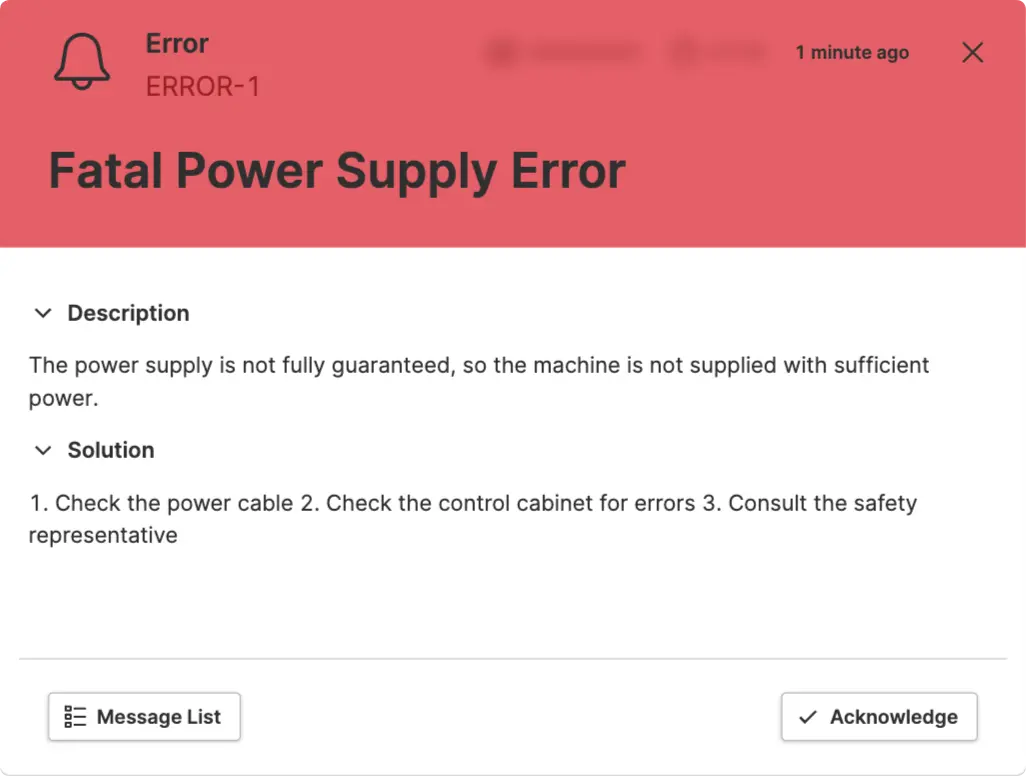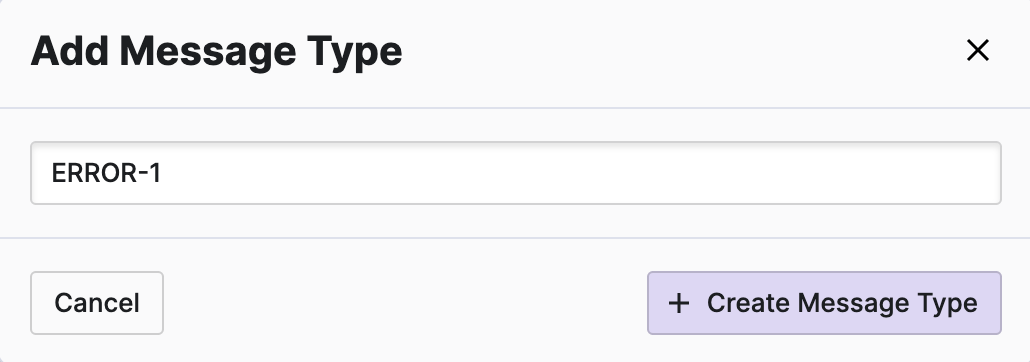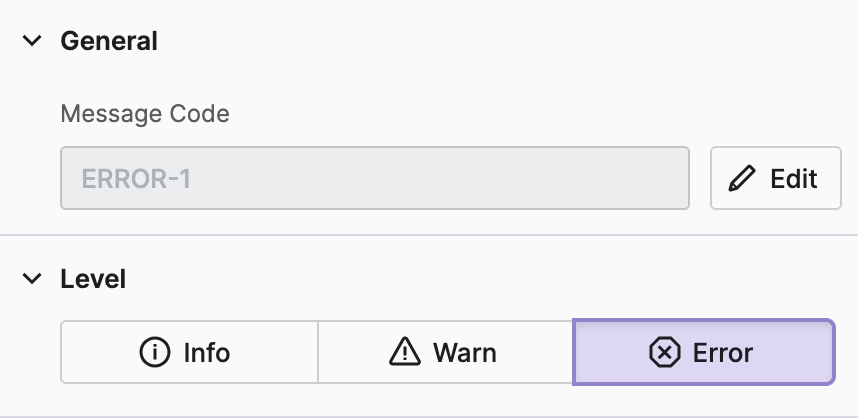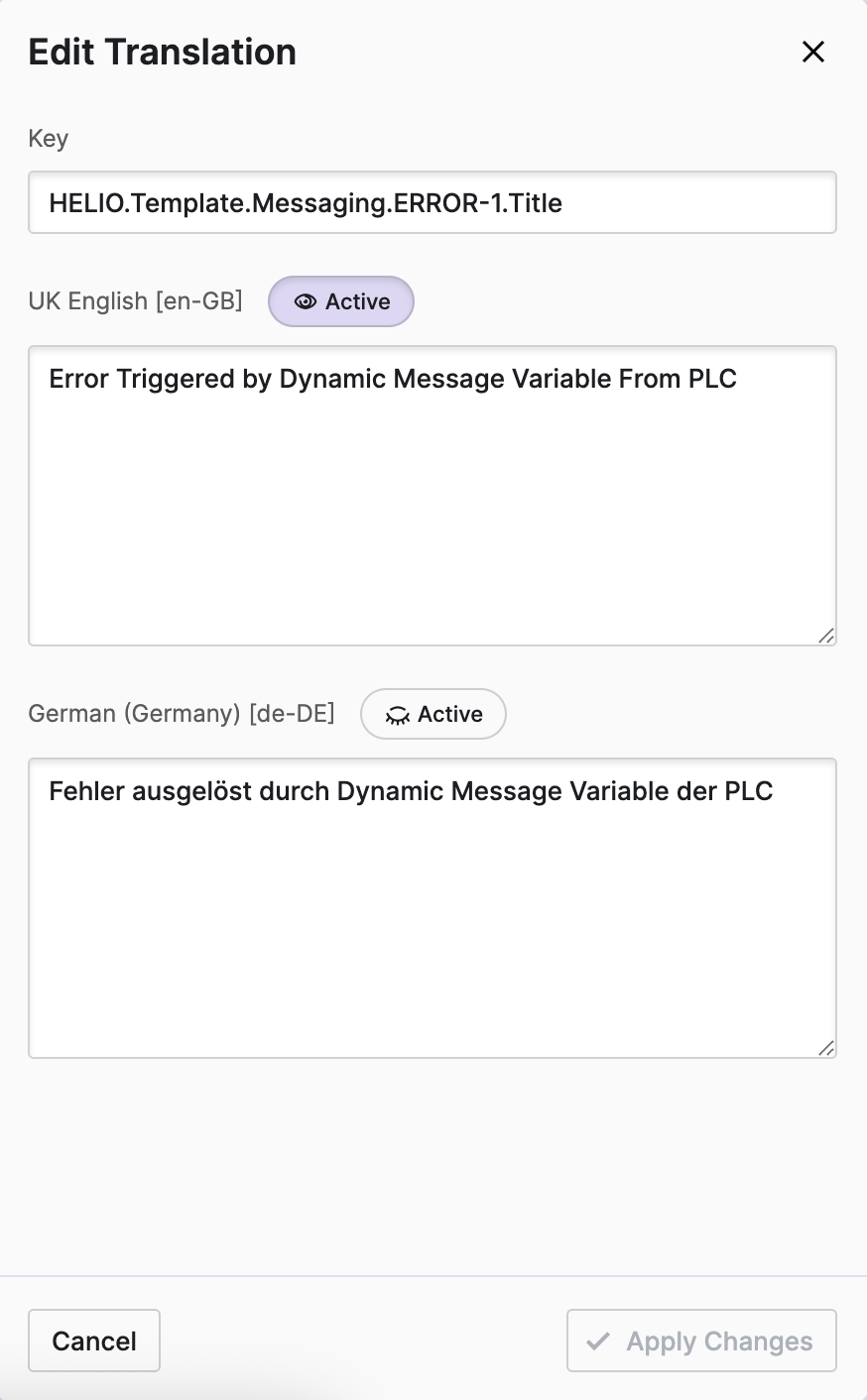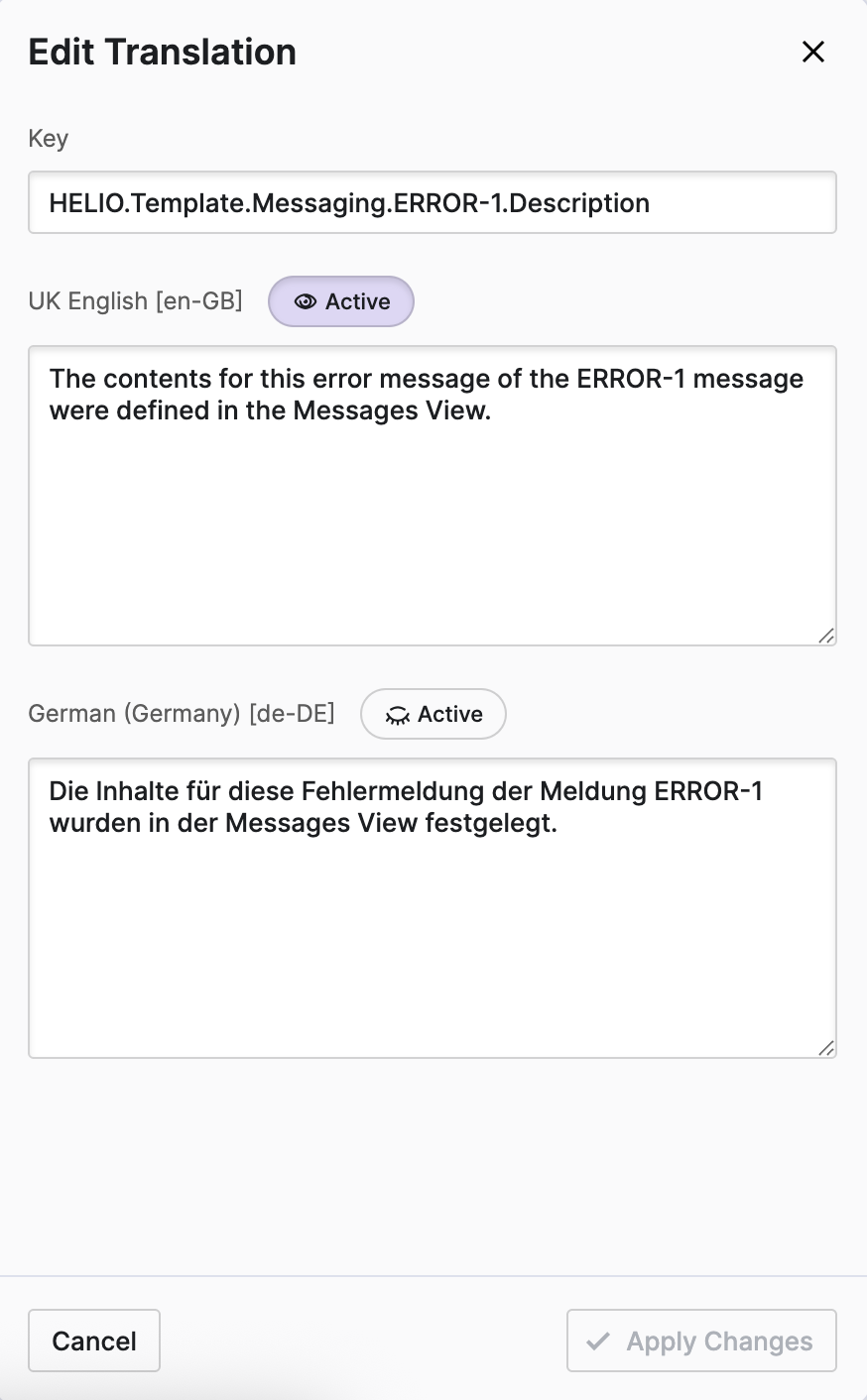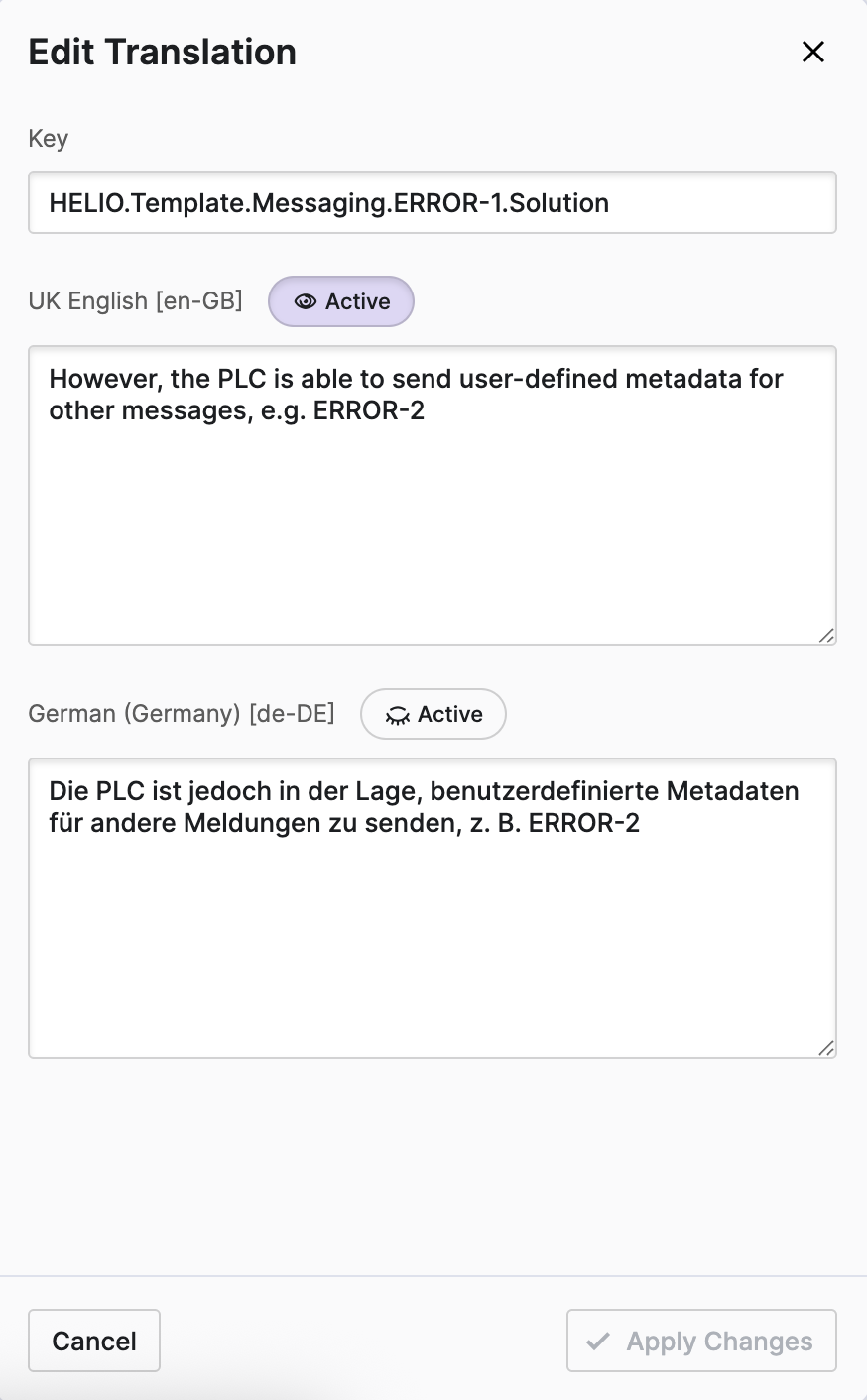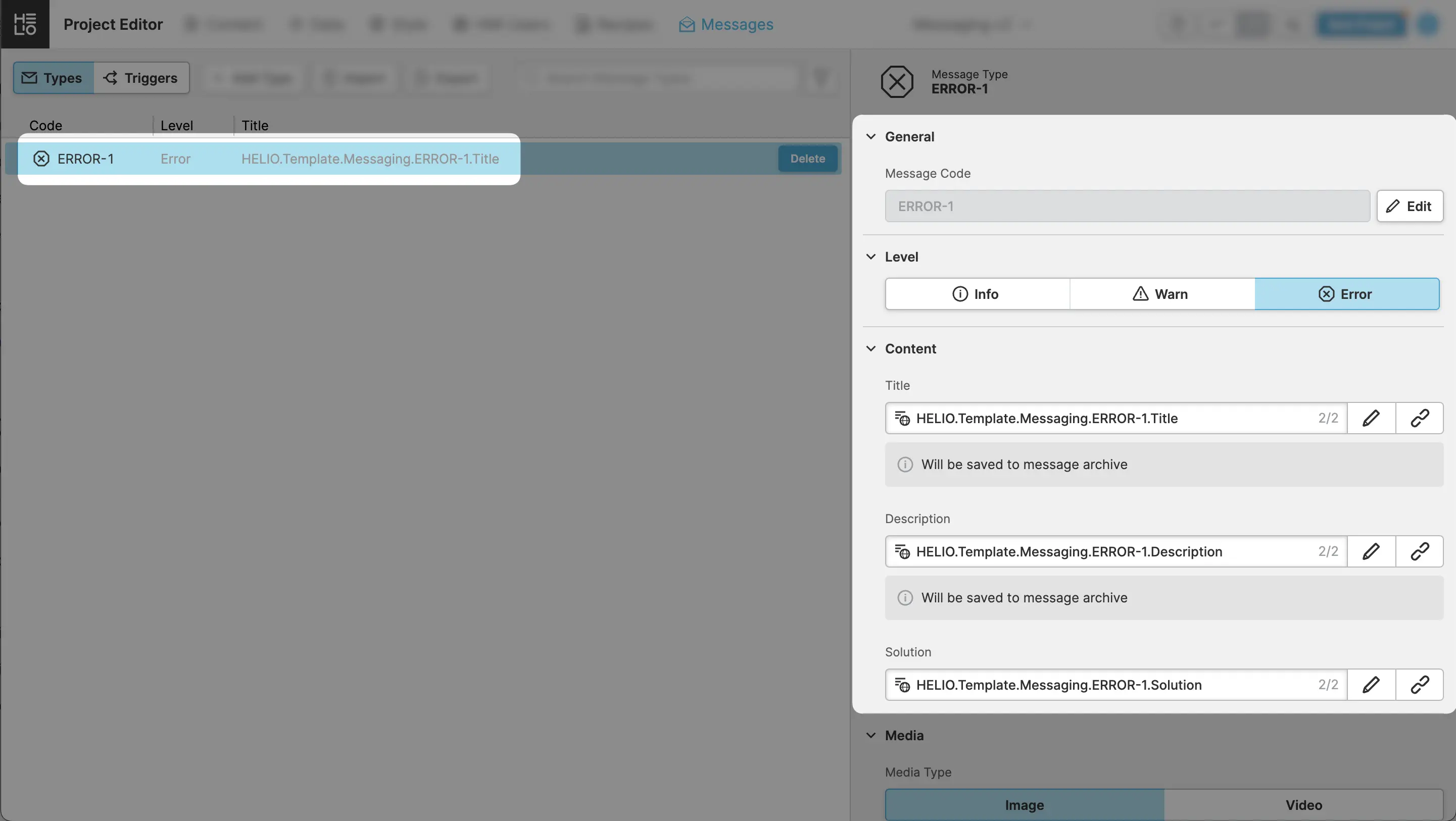Define An Error Message
Error Messages are the most crucial messages displayed by your HMI, as
they assist operators in troubleshooting issues as they happen.
So let's start by defining our first one.
- Add New Message Type
Click Add Type within the Message Types View:
- Choose a Unique Code
First, pick a unique message code to indicate your error. Each team will need to figure out what form these codes will take. Also, your organization might have a long history of message codes, so stick with that if you want to provide consistent error information across your product range.
We'll use ERROR-1 as the code for now:
- Choose the Right
Level
- Choose a Descriptive
Title
- Provide a Clear
Description
Remember that errors will cause stressful situations. With this in mind:
- Describe the cause of error clearly and precisely.
- Be sure to keep it brief, using only the most essential words.
- Don't add unnecessary complexity by apologizing. Apologizing is
human. But it can be annoying, especially if it happens repeatedly.
Perhaps well-intentioned statements such as
Sorry!are usually unnecessary since they will distract your operators from finding the solution.
- Offer a Structured
Solution
- Be clear about what operators can do to fix the error quickly.
- Keep in mind that clear, step-by-step instructions are key.
- Speed before politeness – avoid every unnecessary word like
Pleasein order to get operators to the solution as quickly as possible. - If possible: provide a quick way to ask for help if no solution has helped to fix the problem
Check Your Result
Your newly defined error message should now look something like this:
Wonderful, we've got our first Message Type set up. Let's move on to the next
message level: Warn.