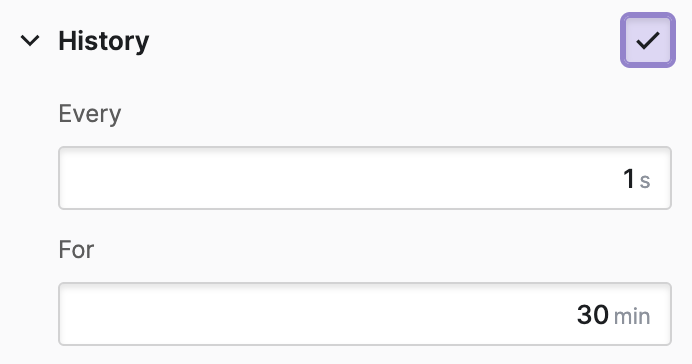History
About
Activate the history in order to store a certain amount of past values for a variable.
This is the requirement for using Elements such as a Trend.
Properties
Every
The frequency at which HELIO should record a value
For
The length of time in minutes for which HELIO will record the history of this variable. See Disk Space Usage and Limitations below to get a feeling how much this affects the disk space of your target device.
When Are These Settings Applied?
Changing those settings does not immediately start recording history. It is also important to know which one of the Data Connection Modes of the HMI Preview Panel you are currently using.
| When will changes take effect? | Which data will get used? | |
|---|---|---|
Placeholder Mode | Immediately | Simulated values which are based on the minimum and maximum values. |
PLC Mode | When project is saved | Actual historical data stored by HELIO. Depending on your chosen settings, it may take some time before any data is visible. |
Disk Space Usage
Storing historical data will take up extra space on your device. Make sure to plan for this and reserve space on the hard drive of your target device. It is not always sensible to use a high resolution with more than 1000 samples if you do not need to display a correspondingly smaller section graphically.
| Every | For | Required Disk Space | Samples |
|---|---|---|---|
|
|
|
|
|
|
|
|
|
|
|
|
|
|
|
|
|
|
|
|
Limitations
History in HELIO is meant to be a simple tool that covers simple use cases without relying on additional software. That’s why:
HELIO is not a replacement for tools that query, visualize, and explore collected metrics like Grafana.
HELIO is not meant to be a storage layer for historical data & metrics.