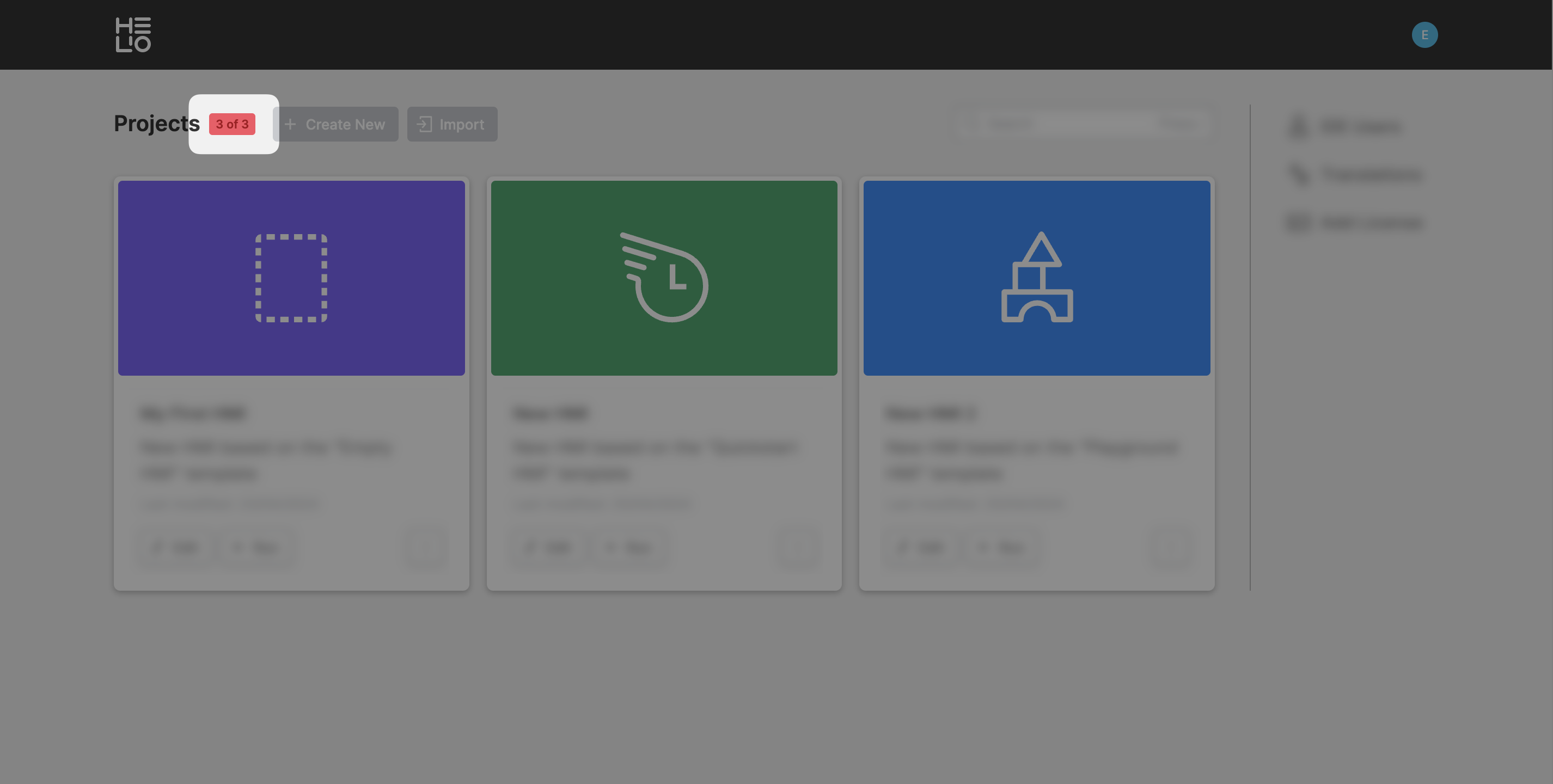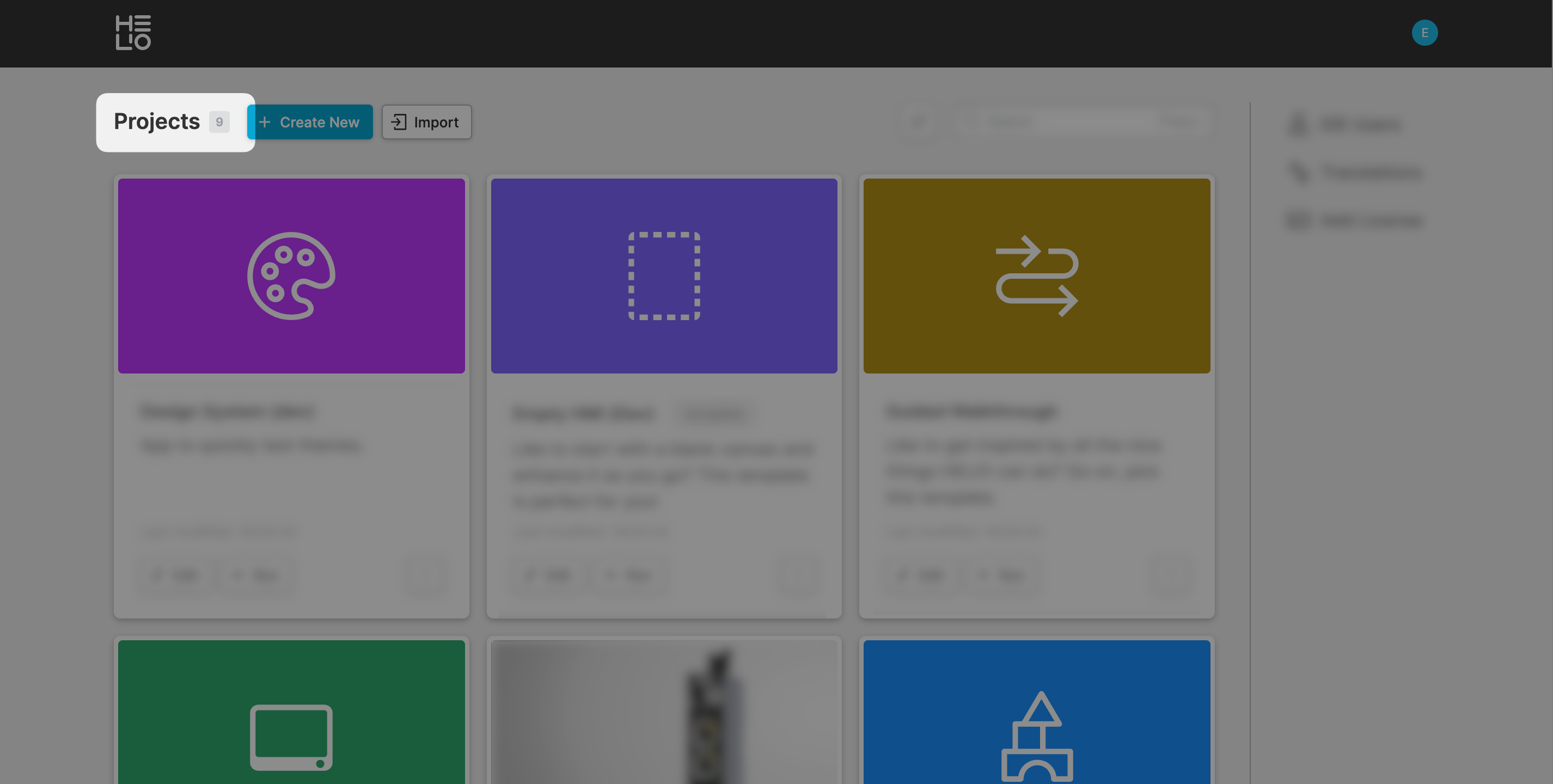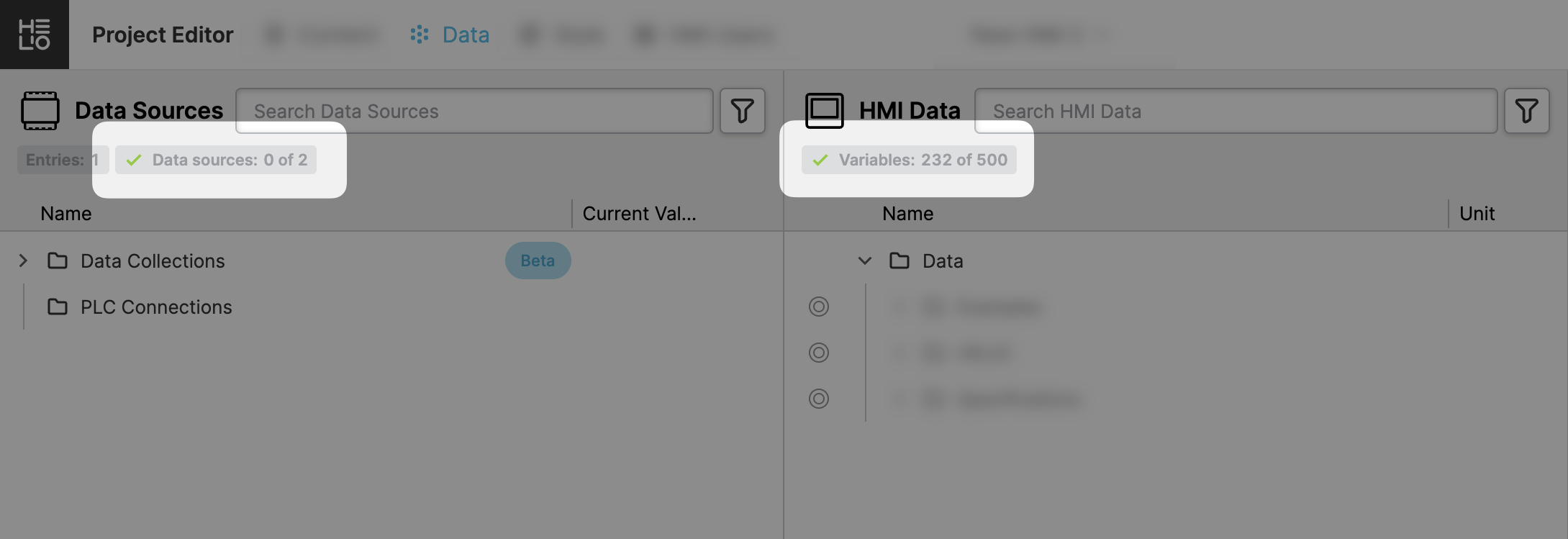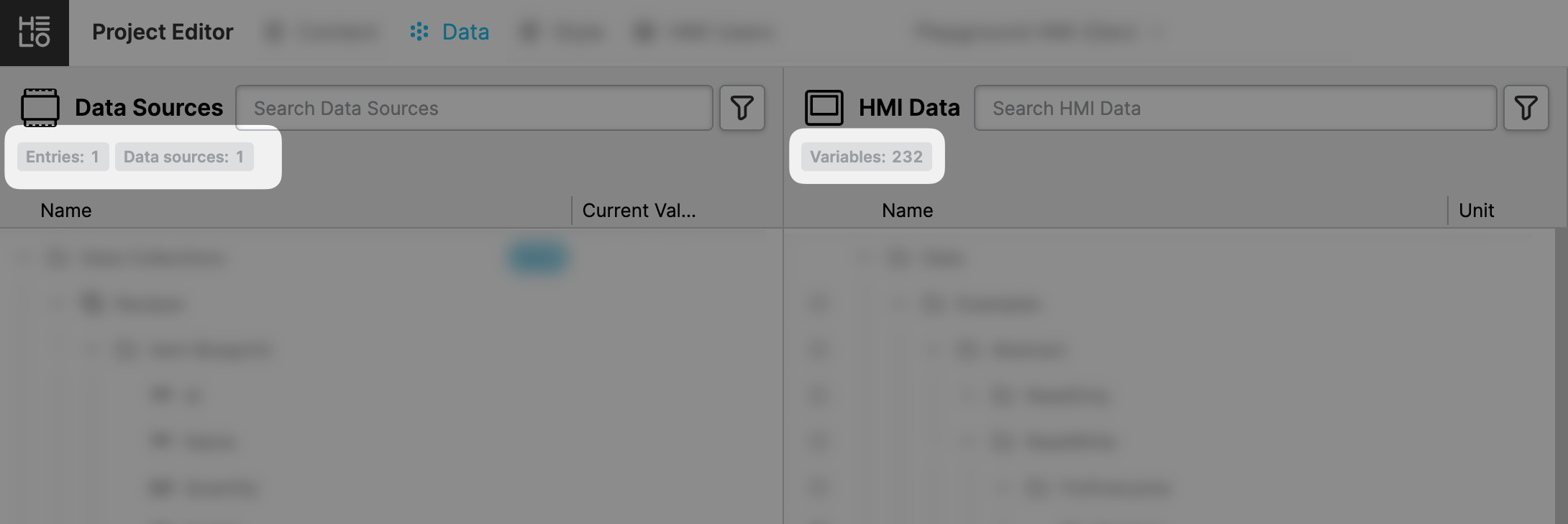How can I check the current limits of the project I am working on in the HELIO IDE?
License limits can be checked within the IDE in the following places:
Project Count
Variable Count
Open your project using the Project Editor and navigate to the Data View. You can find both, the count of data sources as well as variables at the top the Data Source Explorer and HMI Data Explorer.