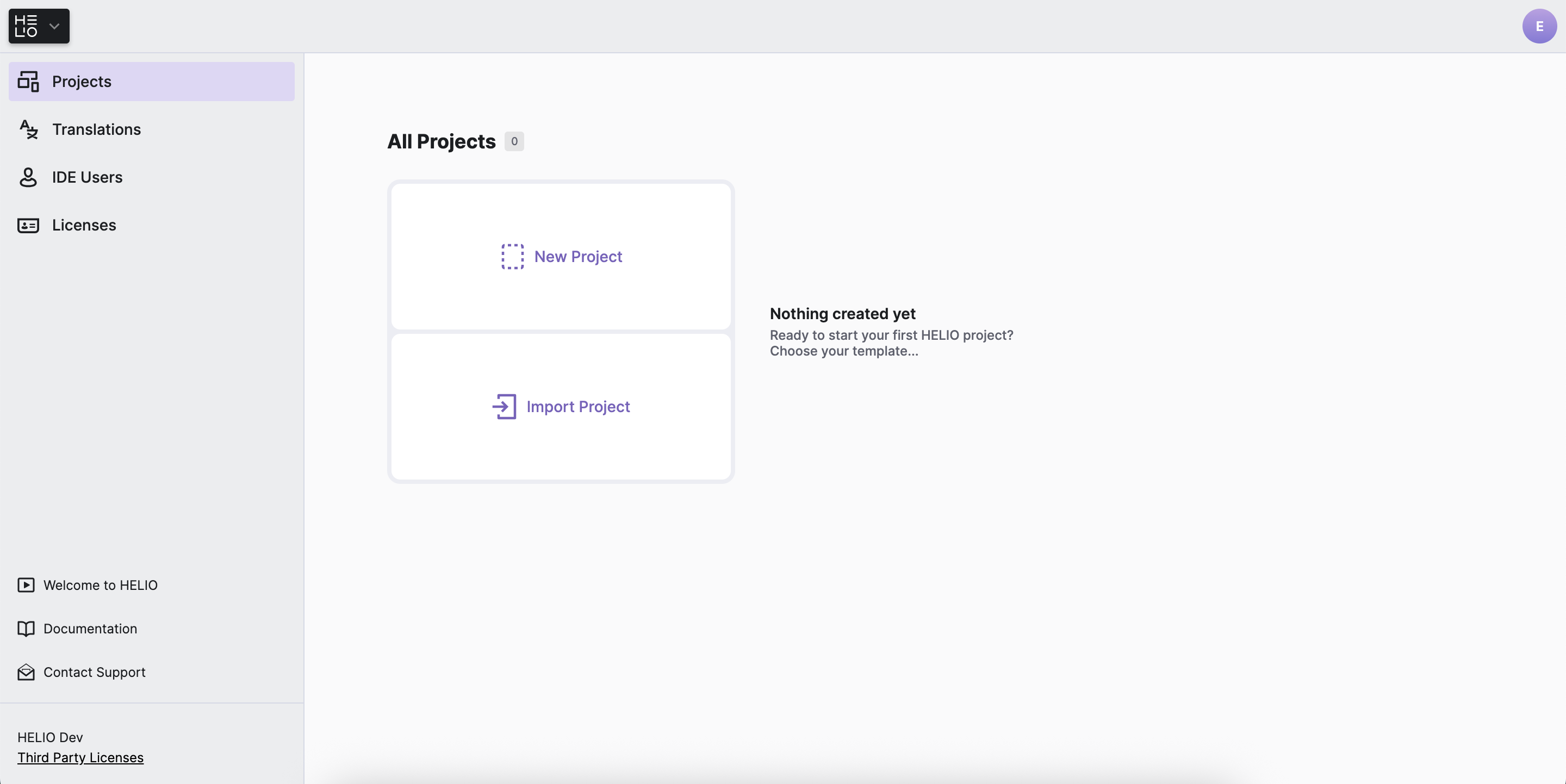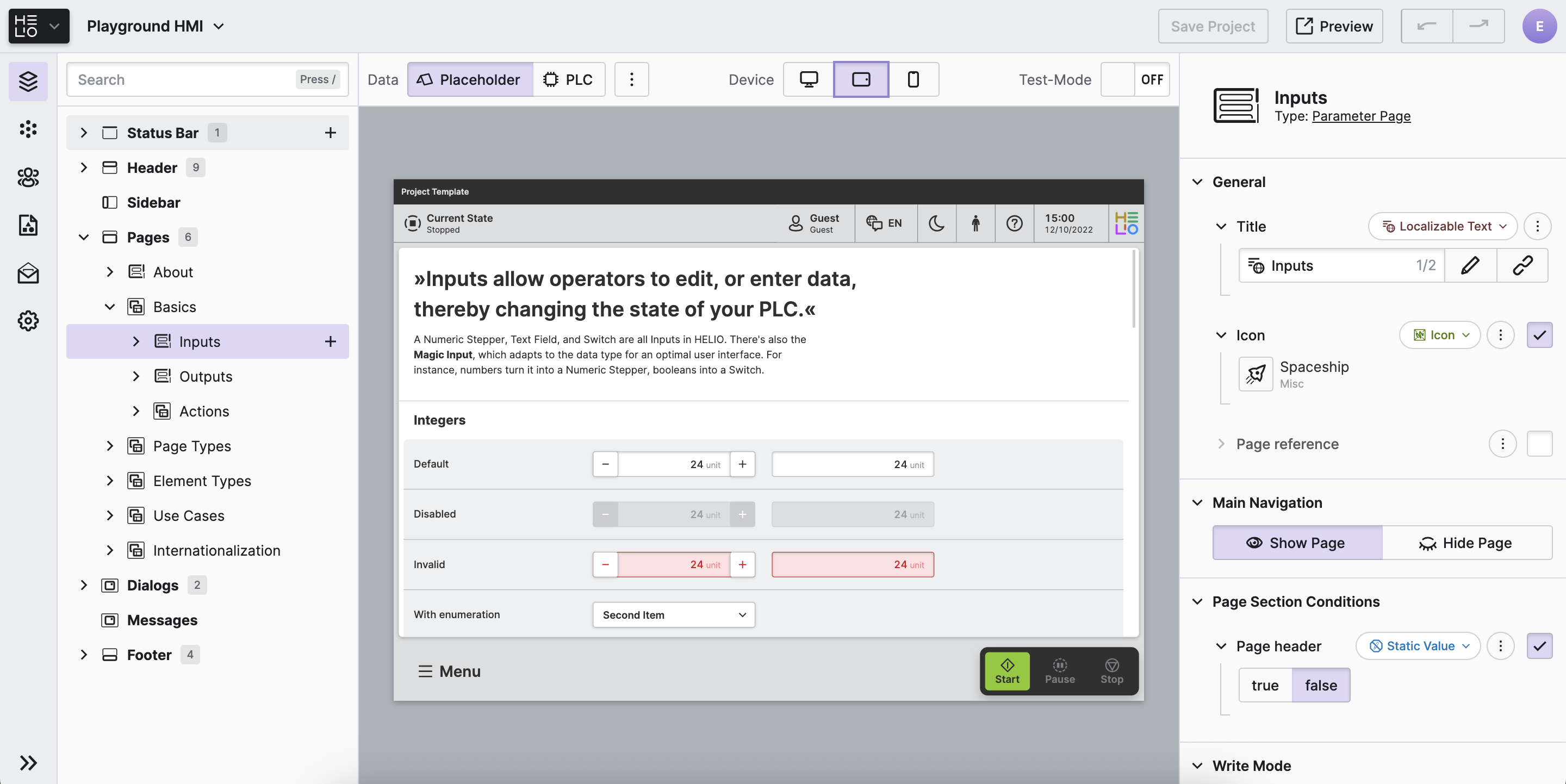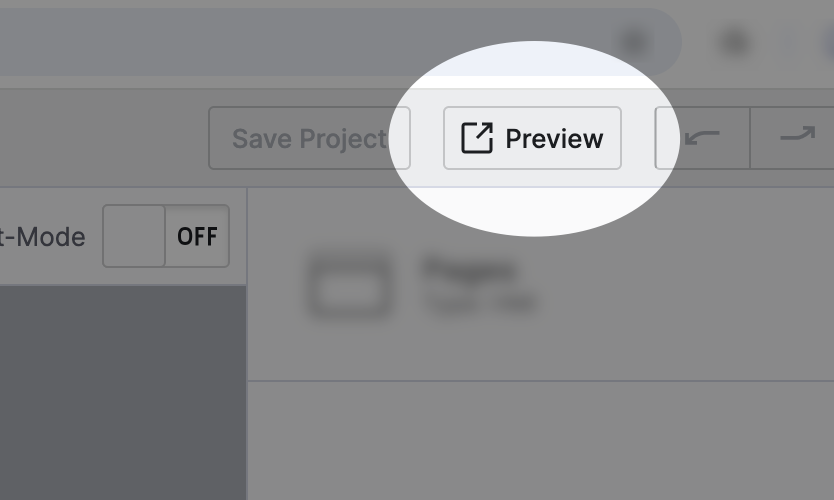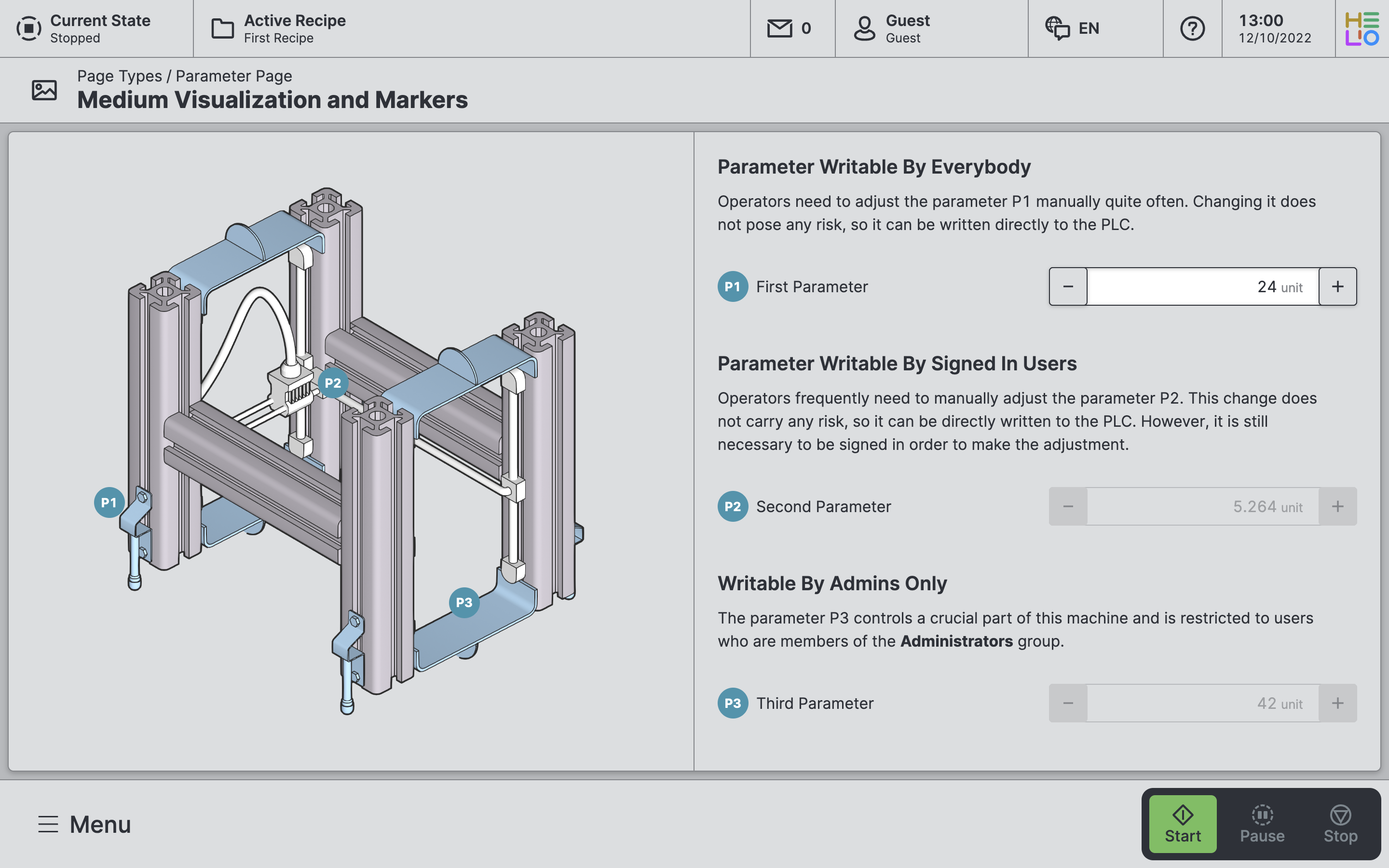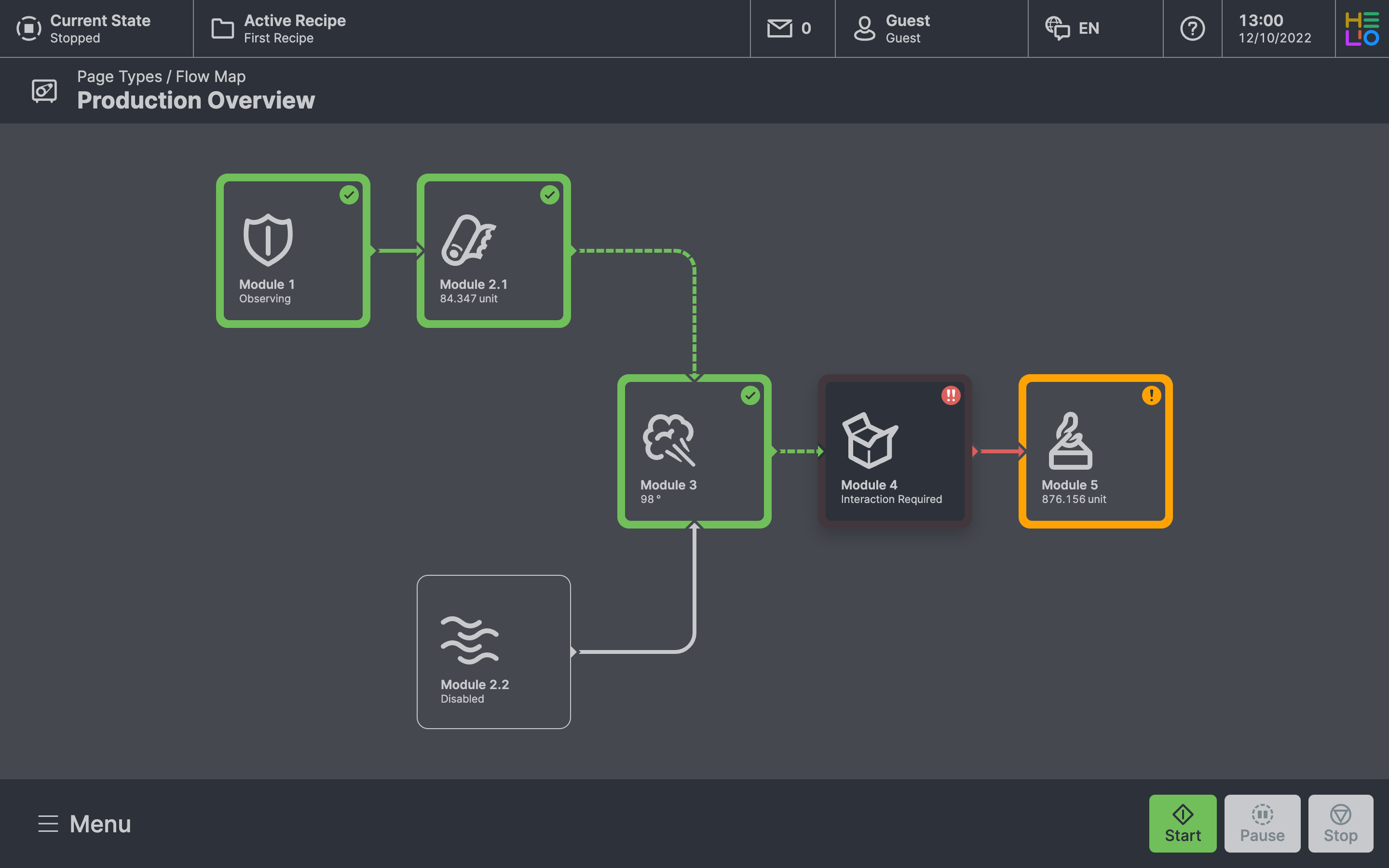Run Your First HMI
So now you did Download HELIO, Start HELIO, and you've signed into the IDE. Looks like it's time to run your very first HMI!
Create a project using the
Playground HMItemplate.
- HELIO will open your new HMI in the
Project Editor.
Press the
Previewbutton in the upper right of the editor to open the HMI in a new tab.Since HELIO HMIs are web-based, just like the IDE, you do not need to compile or build your HMI. Just run it!
Explore the Playground HMI!
The Playground HMI provides an easy learning platform for the features of HELIO. Showcasing most of the built-in functionality, it serves as an inspiration, helping you discover all the possibilities with HELIO.
- Navigate to other pages using the Navigation Menu in the lower-left corner.
- Resize your browser window to see how HELIO automatically adjusts its layout to fit the new window size. This is made possible by the unique HELIO layout algorithm, which is standard in all HELIO HMIs.
- Feel free to play around with some of the inputs to change values. Don't sweat it, you can't break anything in the simulation.
- Have some fun!
Create Your Own HMI! 🥳
Now that you have learned the basics of HELIO, it's time to put your new knowledge to use and create your own HMI.
Choose a Template
The easiest way to create a new project is to use a template. Currently, you can
choose between the Empty, Playground and the Quick Start templates.
And Start Engineering Beautiful HMIs!
We're excited to see the wonderful things you and your team will create.
Learn more with the following resources: