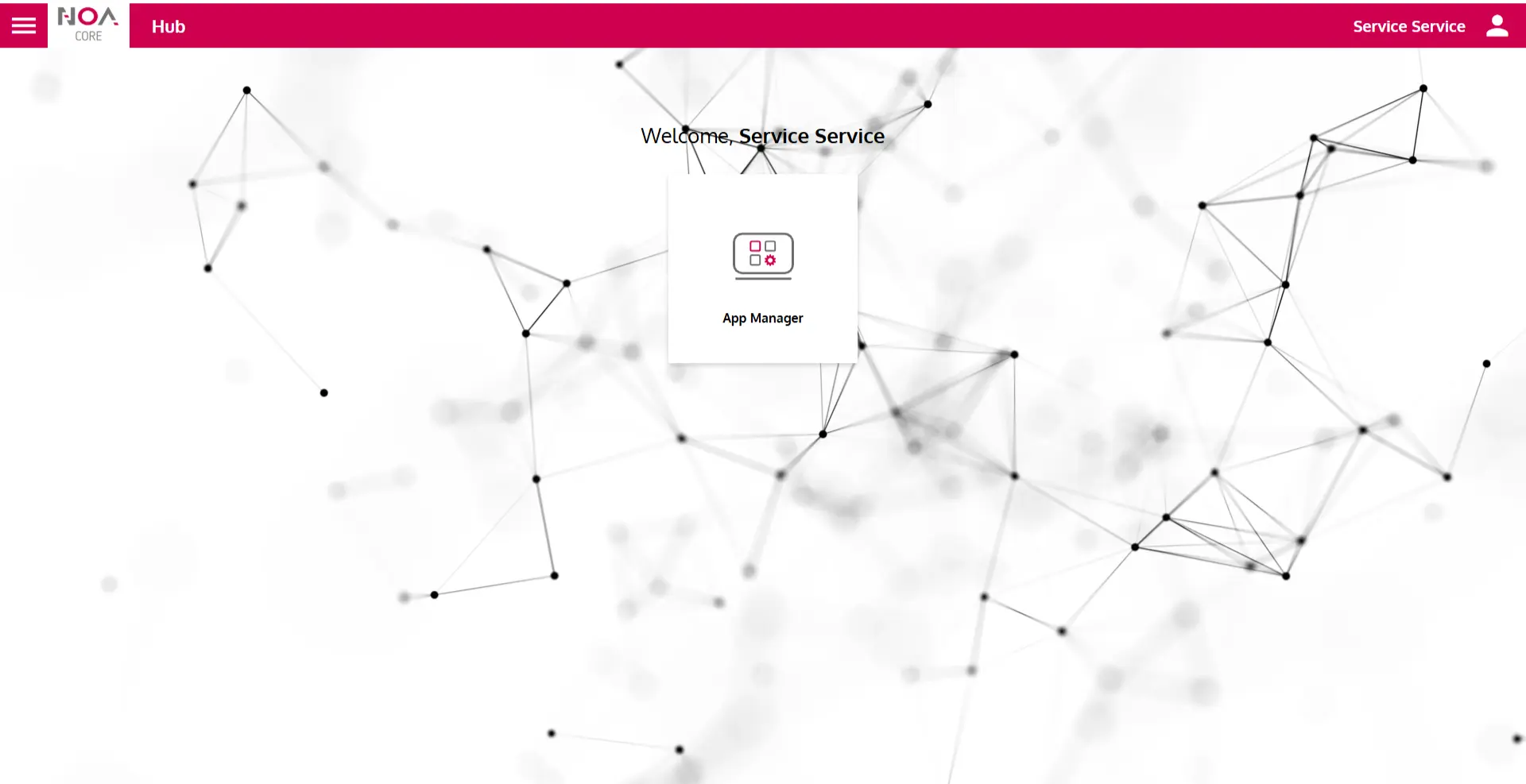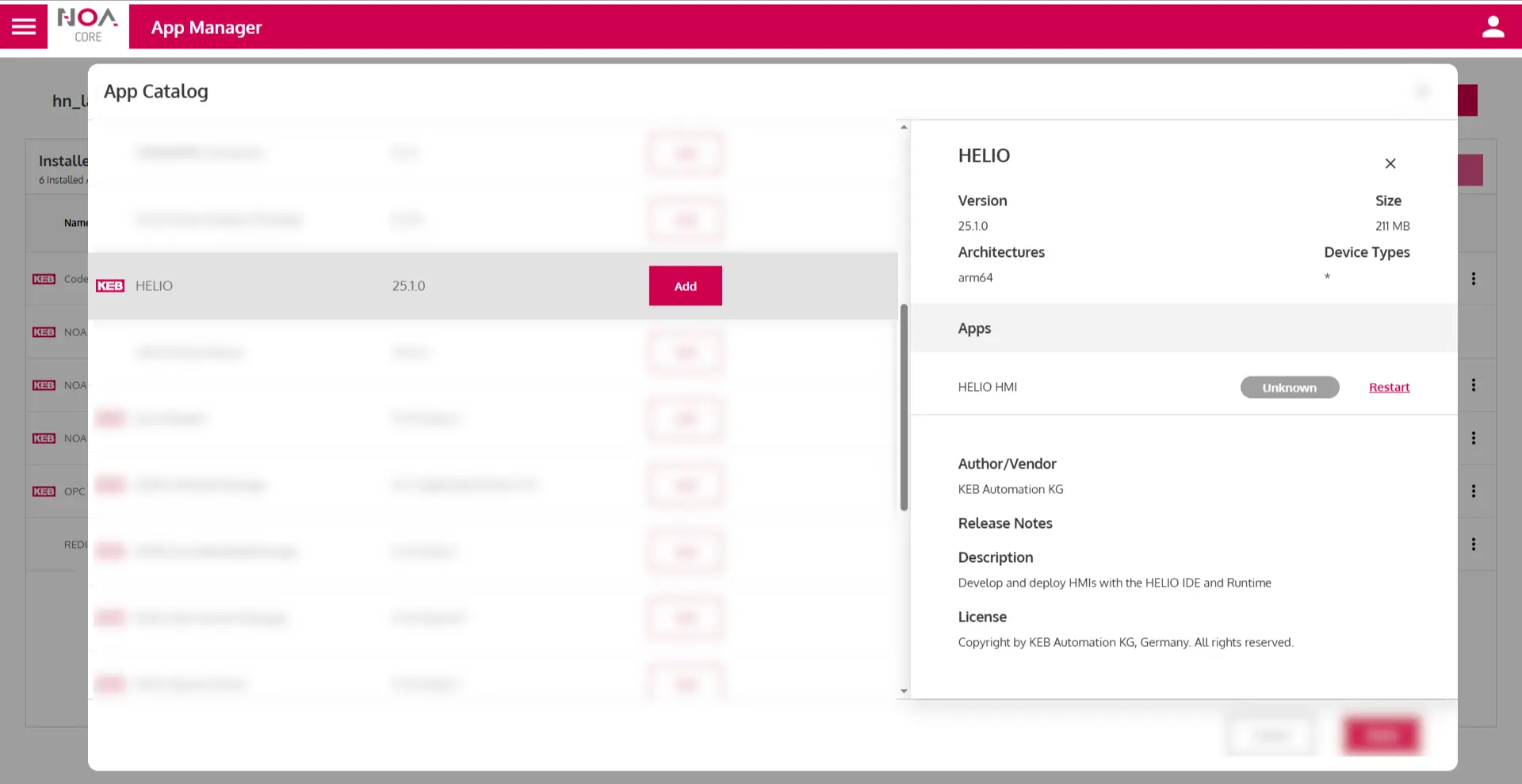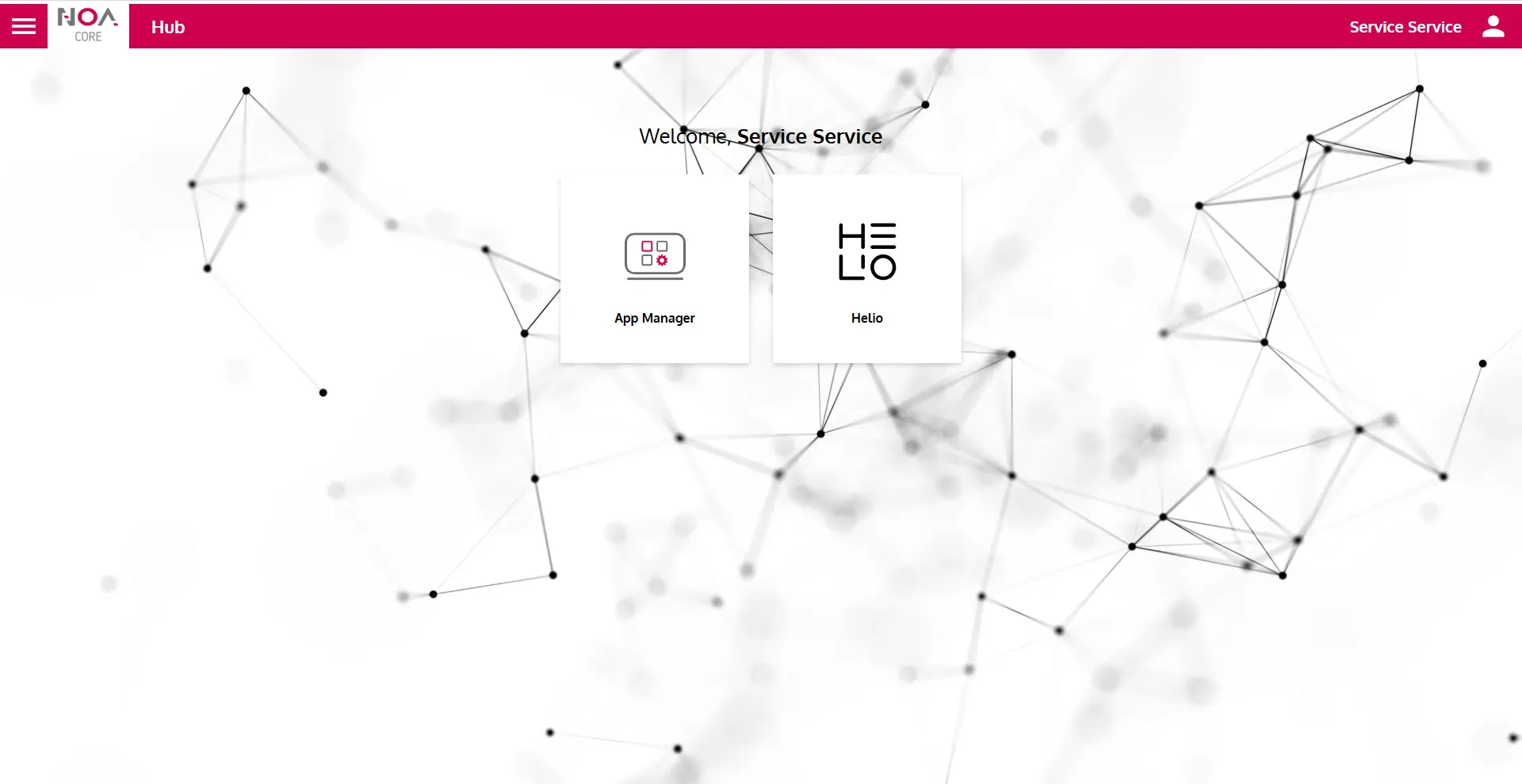Download HELIO
One of HELIO's primary objectives is to provide an engineering tool that eliminates hardware constraints. That's why you can install HELIO as a standalone solution or as a dedicated edition for app-based ecosystems.
To ensure that HELIO runs smoothly…
…just make sure your hardware, your operating system, and the browser that renders your HMI meet the Minimum System Requirements.
HELIO Standalone
Allows you to run HELIO on your development PC with any of the following operating systems: Windows, Linux, and macOS.
Of course, HELIO Standalone also runs on your target devices such as a PLC or an IPC. HELIO Standalone has been successfully deployed on industrial hardware by Beckhoff, B&R, KEB, and Siemens.
HELIO Editions
HELIO is available as an app for the following ecosystems:
- ctrlX OS by Bosch Rexroth
- Next Open Automation (NOA) by KEB
- HELIO Standalone
- HELIO ctrlX OS Edition
- HELIO NOA Edition
Get Yourself a Trial License
We're thrilled that you're trying out HELIO! To use HELIO on your development machine or target device, a valid HELIO license is required for each machine. Luckily, we have made obtaining one quite easy!
We provide a 30-day Trial License for you to evaluate and test HELIO.
- Fill out and submit the form:
https://helio-hmi.com/en/demo - Your license key will arrive in your inbox soon.
A Trial License
- Can be activated for 5 Seats
- Is valid for 30 days after its activation
- Get HELIO from the ctrlX OS Store
- Install HELIO on your device
Use the ctrlX Core Web Interface to install HELIO. Simply point your browser to the IP address of your ctrlX OS device
and sign in.
- Locate the
Settings>Appsin the main navigation. - Choose the
Install from fileoption. - Upload and install the HELIO app you've purchased in the previous step.
- Open the
App Manager
- Install the HELIO app