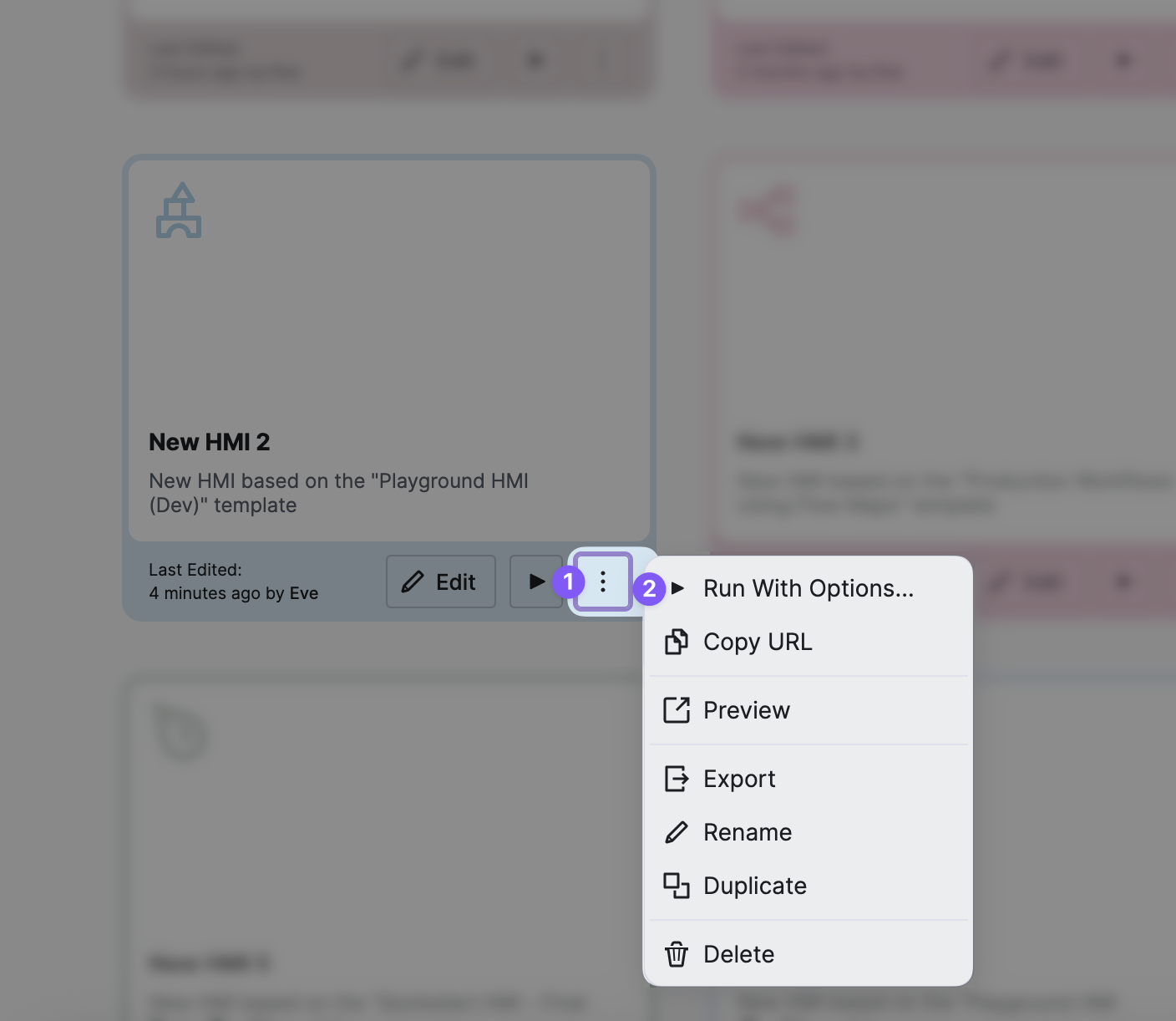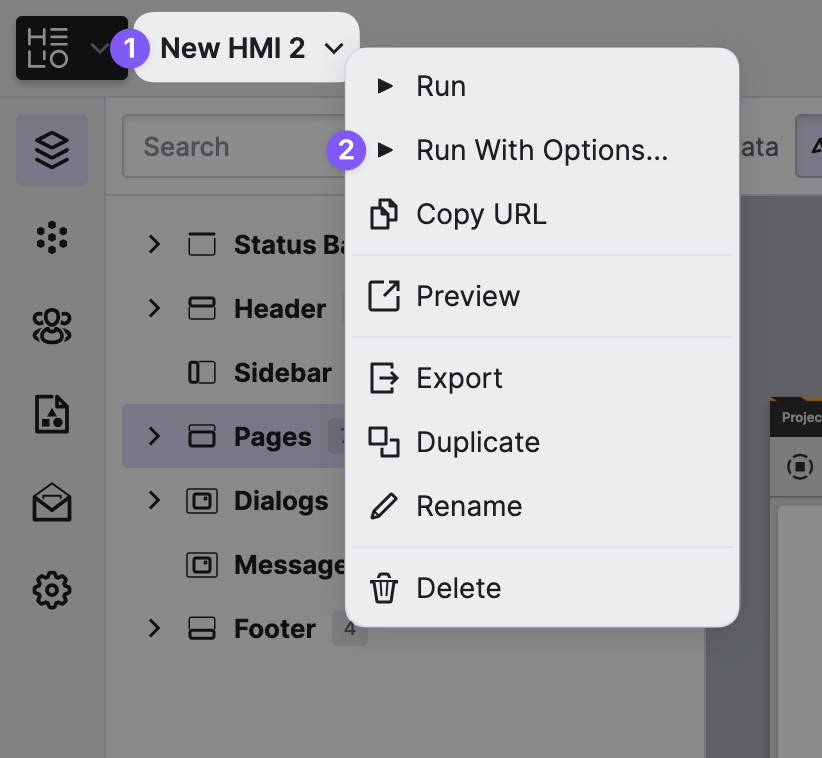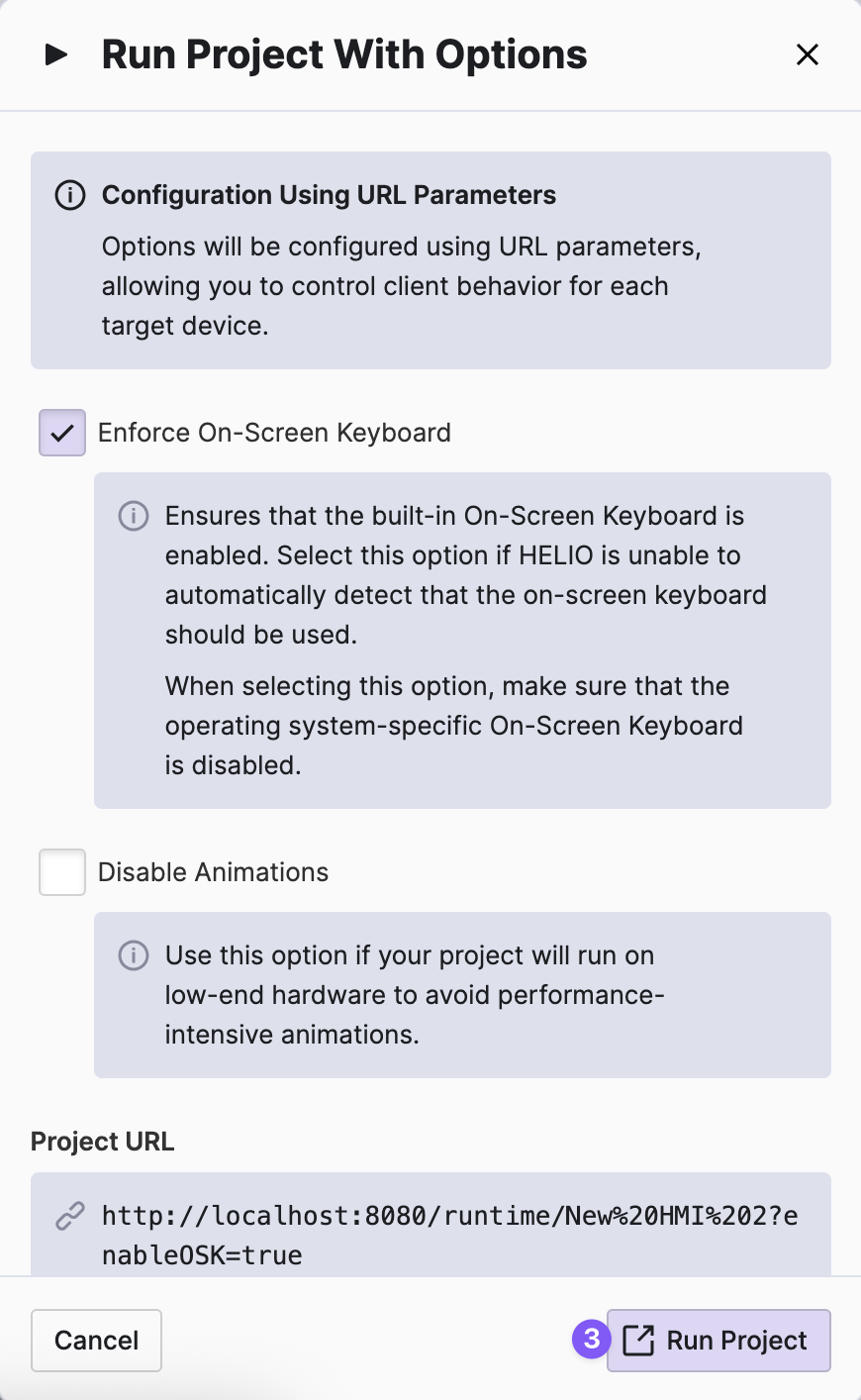Configure HELIO HMIs Using URL Parameters
HELIO can adjust specific features to match your hardware requirements. It's often challenging to determine if a web app is running on a touch-based device or a Linux-based HMI panel, which may not have all the features of iOS or Android, such as on-screen keyboards.
In such cases, the simplest solution is usually to modify certain features by adding URL parameters to your HMI's URL.
?skipAnimations=true
You can enable or disable animations as required. This feature is especially useful if you're using HELIO on a low-end device. Most transitions, like those for displaying and hiding dialogs, will then be disabled.
?enableOSK=true
This parameter allows you to manually enable the on-screen keyboard. This is useful when HELIO's auto-detection does not perform as expected on your system.