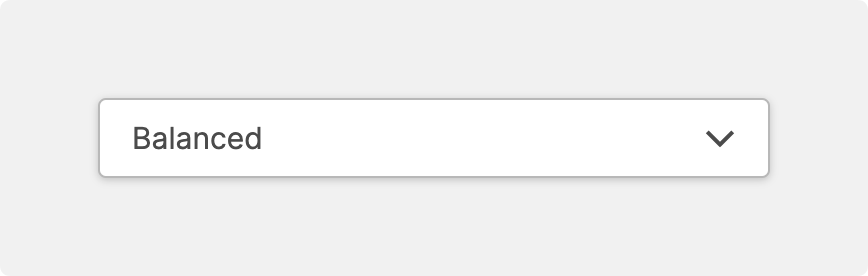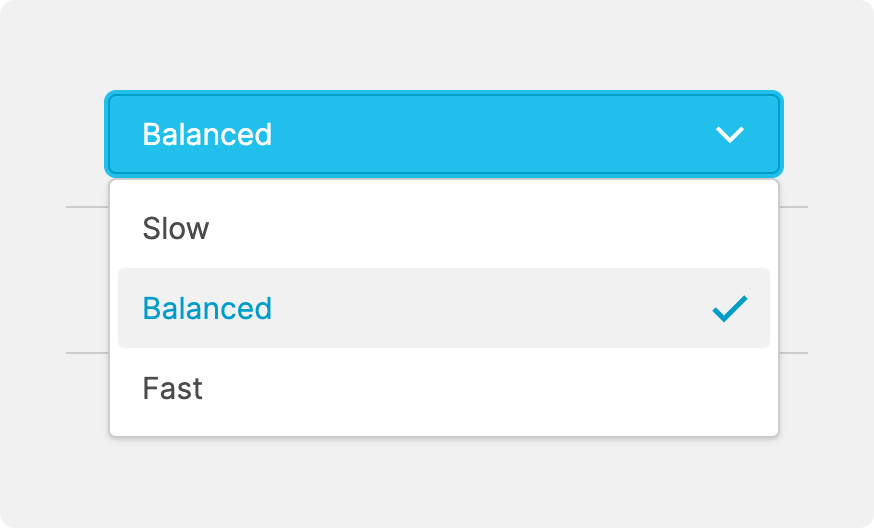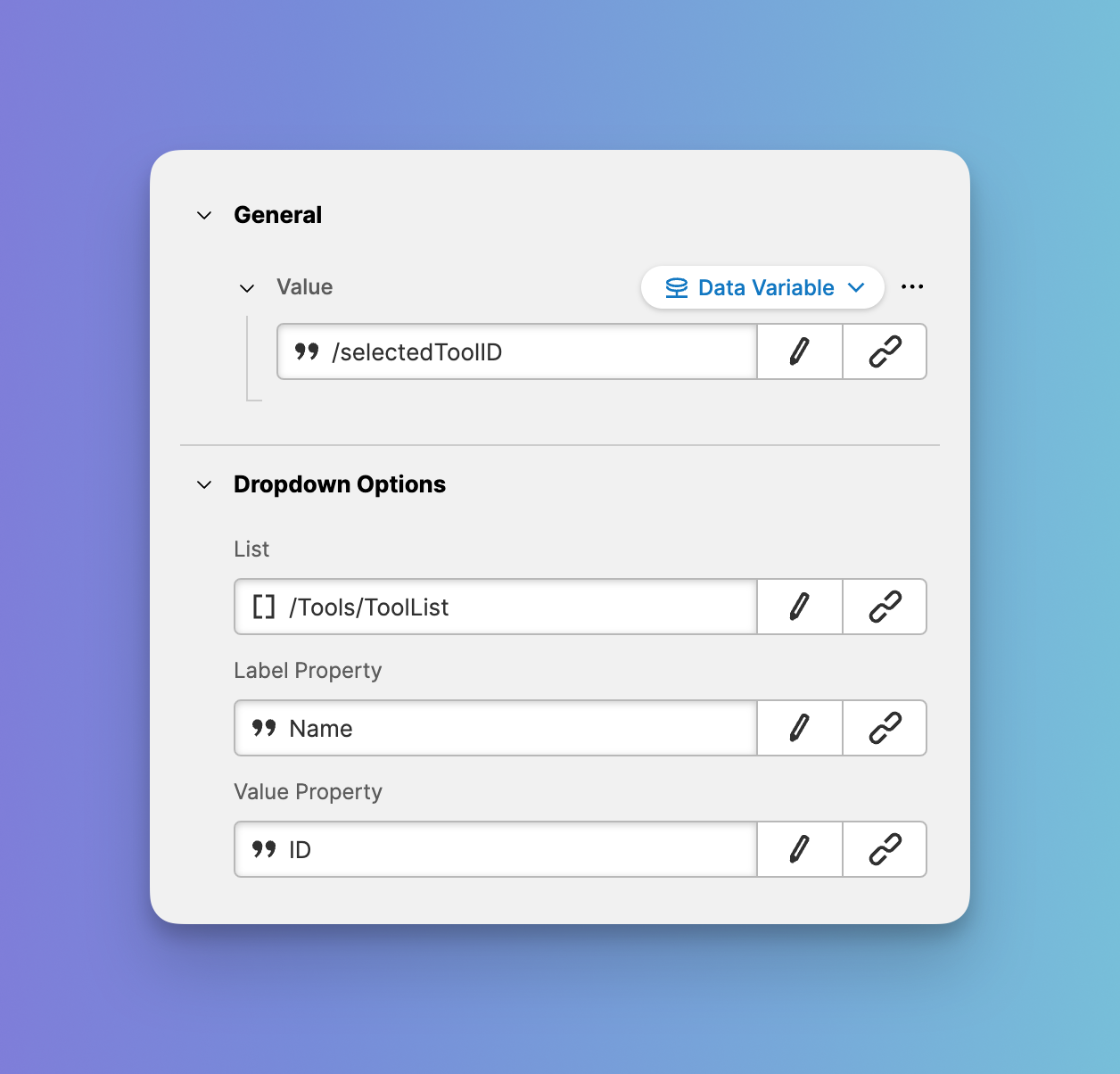Dropdown (From List)
About
Allow operators to choose from a list of options provided through a List. The chosen option will be stored in a variable.
Tip: Unlike the
Dropdown (From Enumeration), which
retrieves its options
from the Enumerations property of the linked Value.
Properties
General
Value
Provides the current value and stores the updated value when an operator changes the currently selected item, usually this will be bound to a Data Variable Types.
Dropdown Options
List
A List that you’ve defined in your Project using the HMI Data Explorer. For each item in that list an dropdown options will be rendered.
Label Property
Choose the property from the blueprint of our List that will be used as the label for each option in the dropdown.
Value Property
Choose the property from the blueprint of our List that will actually be stored in the variable that is linked to the Value.
Examples
This Dropdown takes all the tools provided through the Tools/ToolList and
presents them as a Dropdown. The Name property of each tool will be used as
the label and the ID property will be stored.