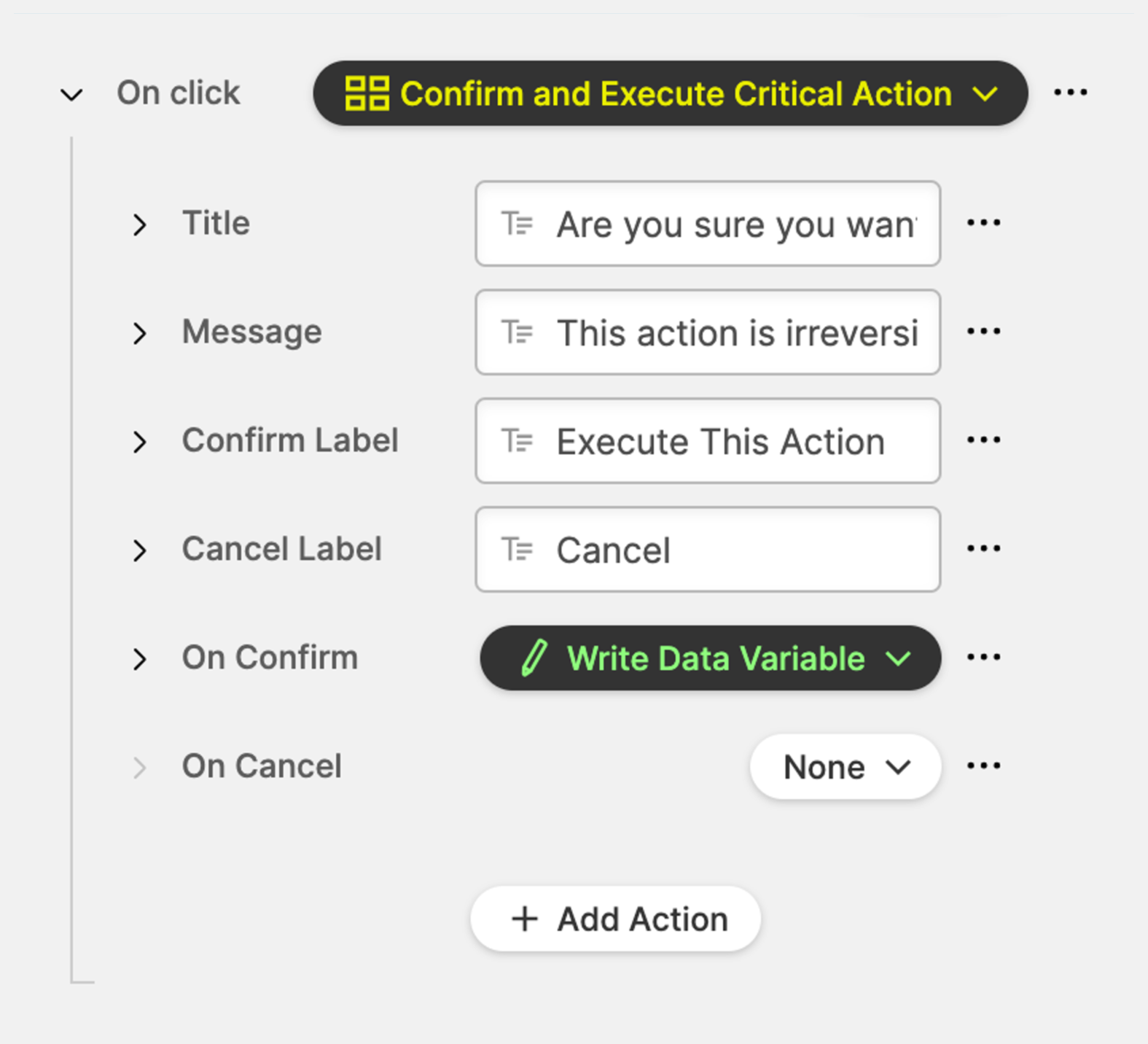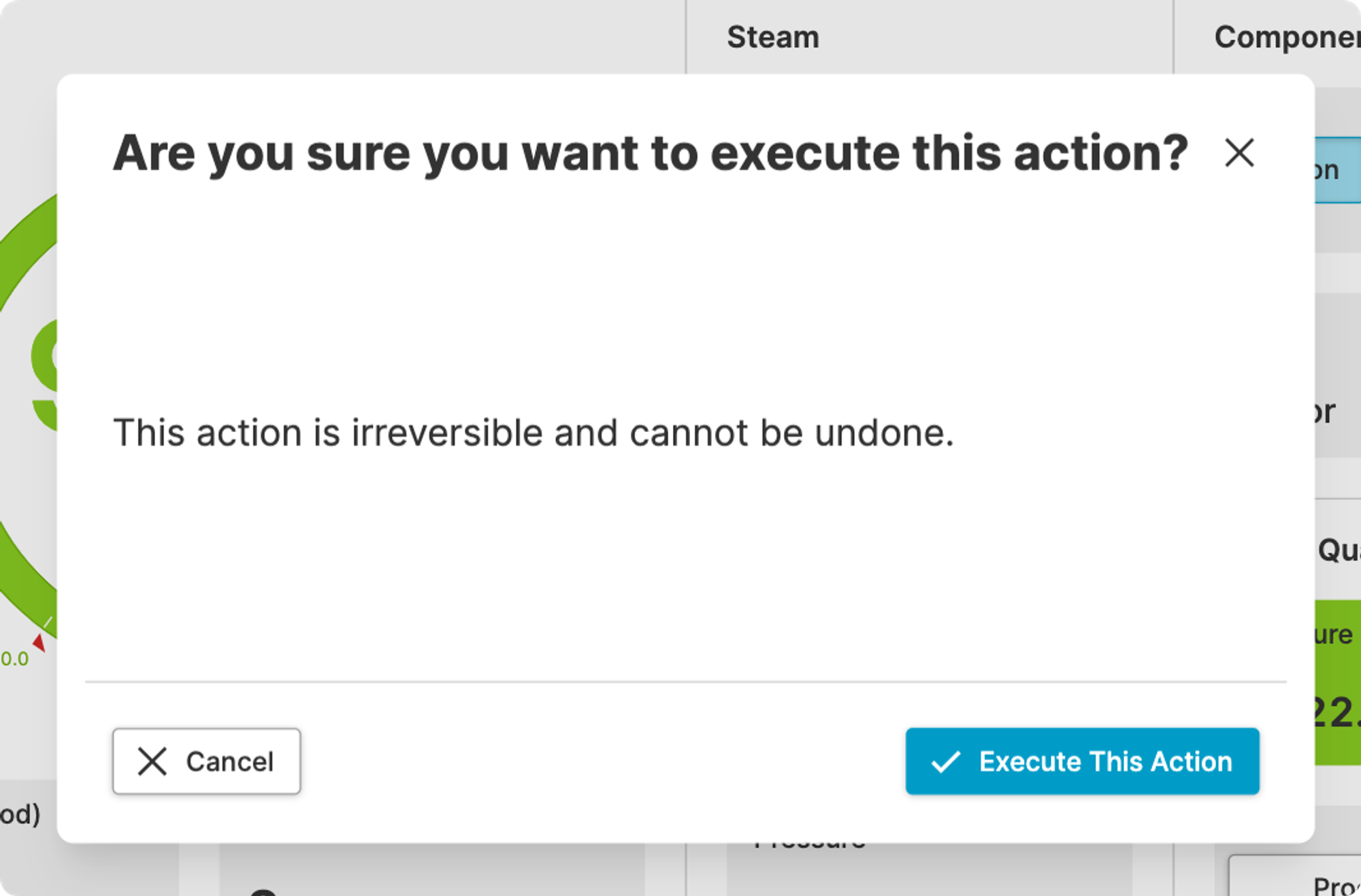Confirm and Execute Critical Action
About
Use this action to add a final permission prompt for crucial tasks that could potentially result in data loss, ensuring that the action is confirmed.
Example
When this element is clicked, the operator will be asked to confirm.
When the Confirm button is pressed, a data variable will be written.
Otherwise, nothing will happen.
These settings results in the following dialog appearing within your HMI.
Properties
Title
Title of the confirm dialog
Message
Message that gets displayed in the body of the confirm dialog
Confirm Label
Label of the confirm button
Related
Actions
ActionsClose Dialog ActionClose Active Overlay ActionCall Data Method ActionConfirm and Execute Critical ActionCreate List Item ActionExecute Multiple ActionsDelete List Item ActionExport List Items as CSV FileHighlight Legend on Current PageImport List Items from CSV FileNavigate to Page ActionOpen Page as Overlay ActionReset Buffered Changes ActionShow Simple Alert ActionShow Main Navigation ActionShow Toast ActionShow Dialog ActionWrite Buffered Changes to PLCWrite Component PropertyWrite Data Variable ActionChange Language ActionHistory BackHistory ForwardToggle Linear Flow CollapsibleSave as Recipe Action