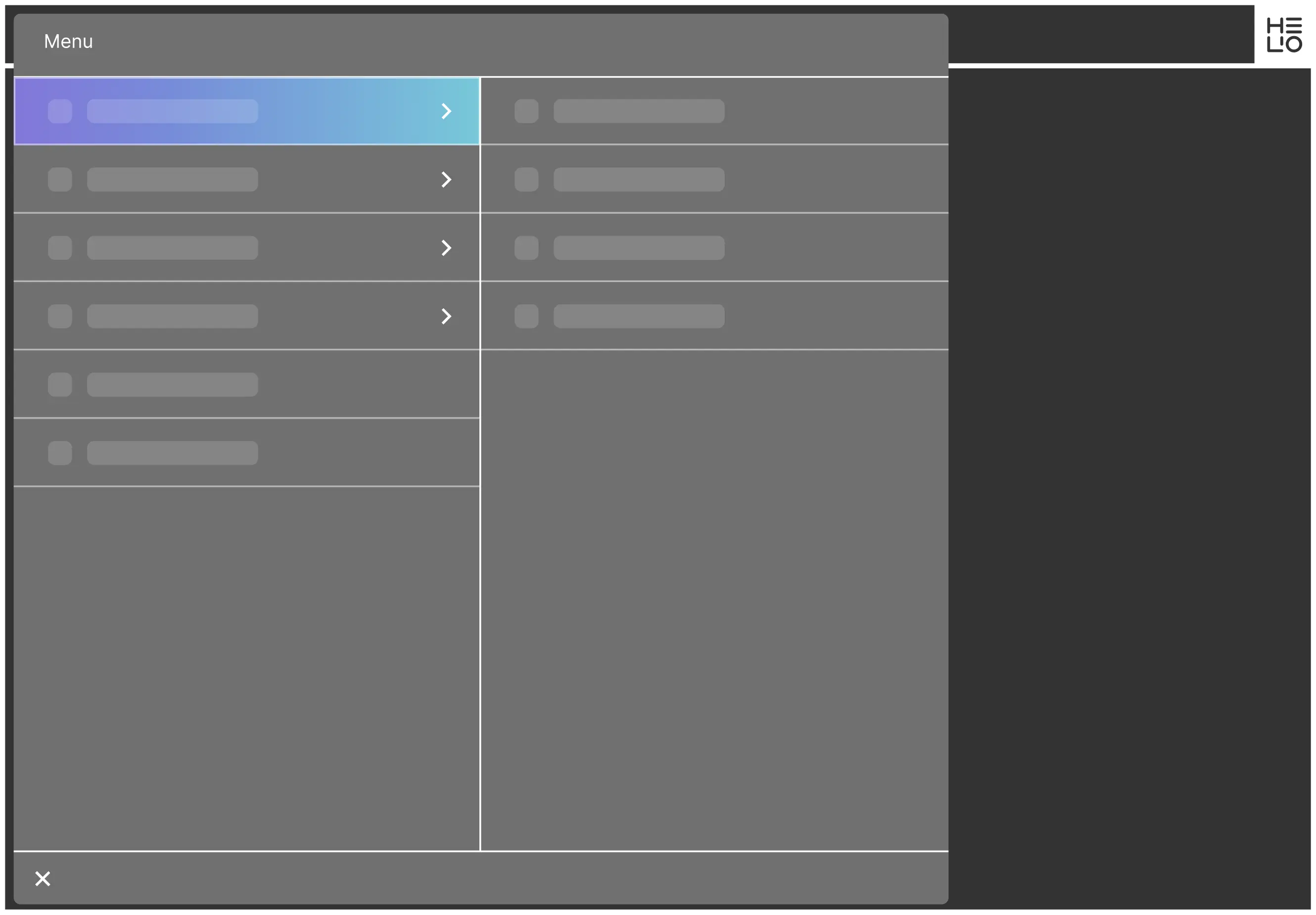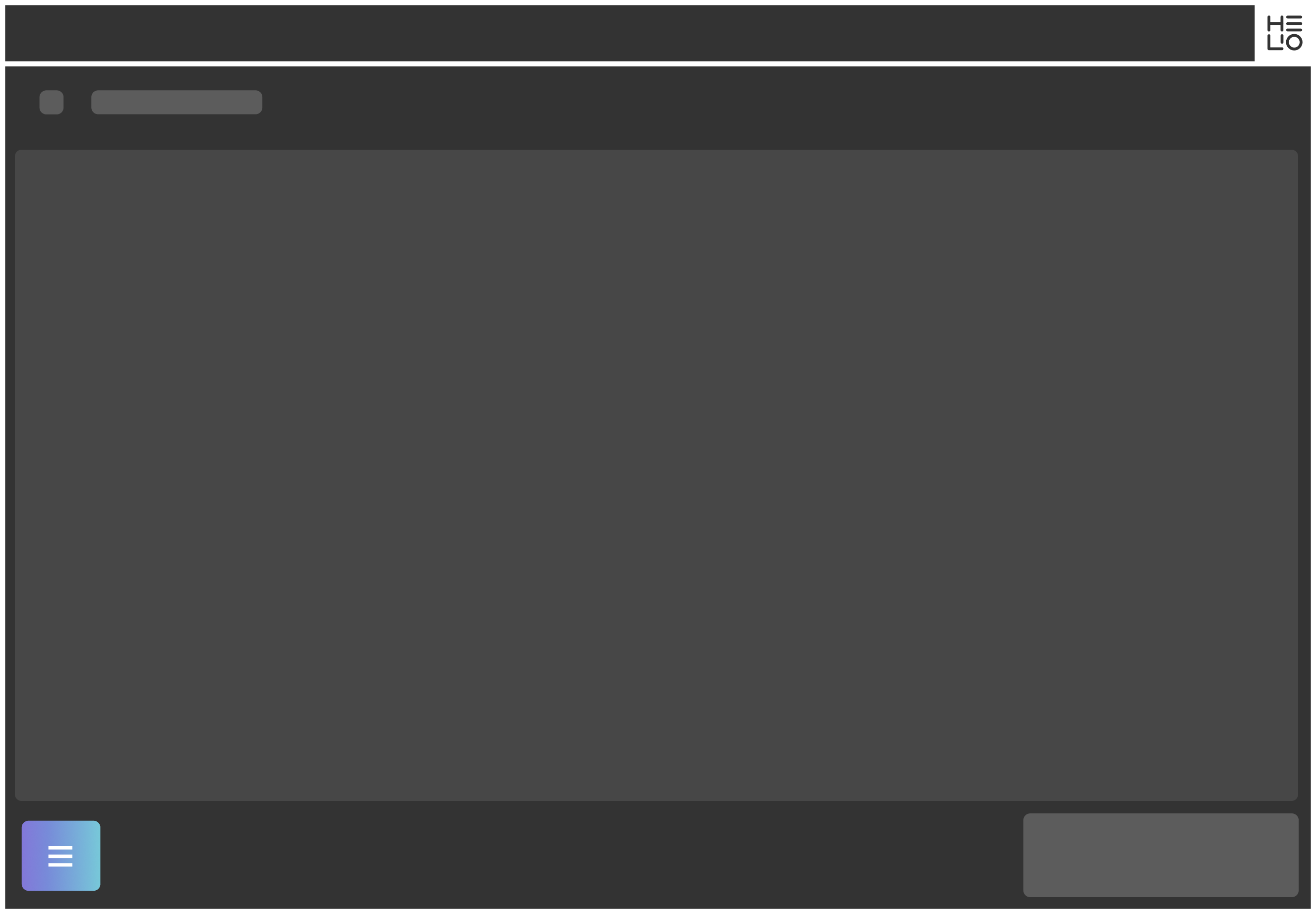Navigation
Main Navigation Menu
By default every page of your HMI is automatically available in the Main Navigation Menu.
Making It Accessible from All Pages
The Main Navigation Menu can easily made available from any page your HMI
using the Show Main Navigation Action
For example in the Playground Template a Main Navigation Menu Button is conveniently placed in the
Footer of the HMI to initiate this action. Why the Footer? It's easy to
reach and operators won't obscure the screen with their arm while using it.
Navigate Using Actions
Navigation between pages can also be triggered by the the Navigate to Page Action.